Whenever I open Visual Studio to follow the tutorial, I get this error message:
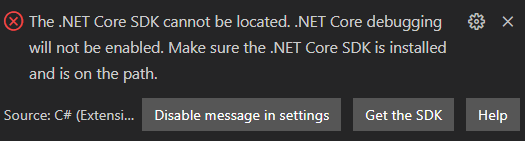
But I have installed the SDK(6.0.200). Please let me know what I can do to change it since right now JetBrain’s Rider only works right now. (I have not continued on the lectures for I do not wanna mess anything up)
Hi,
Welcome to our community! 
Please check the console of VS Code (not Unity!). If the .NET Framework 4.7.1 (Developer Pack) is mentioned there, download and install it from the official Microsoft. Here is the link: https://dotnet.microsoft.com/download/dotnet-framework/net471
Did this fix it?
By the way, if you are familiar with Rider and if Rider works, you may use Rider to write your C# code.
See also:
- Forum User Guides : How to mark a topic as solved
Hello,
I downloaded the runtime, and the error message still shows up.
Try to uninstall and reinstall VS Code. It can be a bit difficult to install the required .NET Framework and make it run with VS Code.
If nothing helps, you could install and use Visual Studio (Community Edition). For some students, VS Code simply does not work well. Maybe due to a problem with Unity, some update or whatever.
- Download VS and follow this instruction.
- Select VS as your External Script Editor in Unity (Edit > Preferences > External Tools).
- Install the “Visual Studio Editor” package in the Package Manager.
That should work.
This topic was automatically closed 24 hours after the last reply. New replies are no longer allowed.

