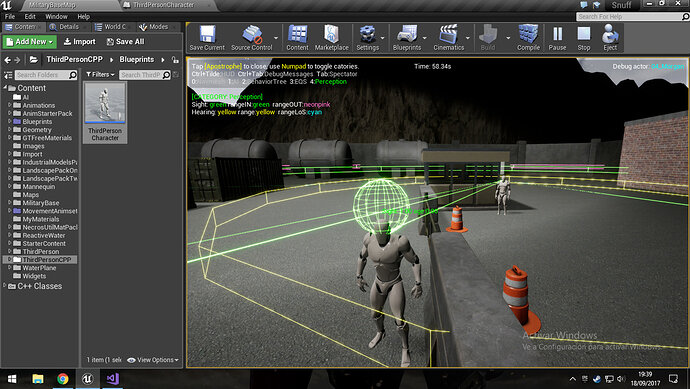@sampattuzzi
ok Sam, I think I got something…
from here https://answers.unrealengine.com/questions/421735/ai-perception-height.html I went here: https://answers.unrealengine.com/questions/229043/ai-perception-only-can-detect-middle-of-player.html
and searching I got this also: https://answers.unrealengine.com/questions/320679/ue410-ai-perception-occlusion-based-perception.html
So, In my ThirdPersonCharacter (that i posses to play) thats my code:
my .h file
// Copyright 1998-2017 Epic Games, Inc. All Rights Reserved.
#pragma once
#include "Perception/AISightTargetInterface.h"
#include "GameFramework/Character.h"
#include "SnuffCharacter.generated.h"
UCLASS(config=Game)
class ASnuffCharacter : public ACharacter, public IAISightTargetInterface
{
GENERATED_BODY()
/** Camera boom positioning the camera behind the character */
UPROPERTY(VisibleAnywhere, BlueprintReadOnly, Category = Camera, meta = (AllowPrivateAccess = "true"))
class USpringArmComponent* CameraBoom;
/** Follow camera */
UPROPERTY(VisibleAnywhere, BlueprintReadOnly, Category = Camera, meta = (AllowPrivateAccess = "true"))
class UCameraComponent* FollowCamera;
public:
ASnuffCharacter();
virtual bool CanBeSeenFrom(const FVector& ObserverLocation, FVector& OutSeenLocation, int32& NumberOfLoSChecksPerformed, float& OutSightStrength, const AActor* IgnoreActor = NULL) const;
/** Base turn rate, in deg/sec. Other scaling may affect final turn rate. */
UPROPERTY(VisibleAnywhere, BlueprintReadOnly, Category=Camera)
float BaseTurnRate;
/** Base look up/down rate, in deg/sec. Other scaling may affect final rate. */
UPROPERTY(VisibleAnywhere, BlueprintReadOnly, Category=Camera)
float BaseLookUpRate;
protected:
/** Resets HMD orientation in VR. */
void OnResetVR();
/** Called for forwards/backward input */
void MoveForward(float Value);
/** Called for side to side input */
void MoveRight(float Value);
/**
* Called via input to turn at a given rate.
* @param Rate This is a normalized rate, i.e. 1.0 means 100% of desired turn rate
*/
void TurnAtRate(float Rate);
/**
* Called via input to turn look up/down at a given rate.
* @param Rate This is a normalized rate, i.e. 1.0 means 100% of desired turn rate
*/
void LookUpAtRate(float Rate);
/** Handler for when a touch input begins. */
void TouchStarted(ETouchIndex::Type FingerIndex, FVector Location);
/** Handler for when a touch input stops. */
void TouchStopped(ETouchIndex::Type FingerIndex, FVector Location);
protected:
// APawn interface
virtual void SetupPlayerInputComponent(class UInputComponent* PlayerInputComponent) override;
// End of APawn interface
public:
/** Returns CameraBoom subobject **/
FORCEINLINE class USpringArmComponent* GetCameraBoom() const { return CameraBoom; }
/** Returns FollowCamera subobject **/
FORCEINLINE class UCameraComponent* GetFollowCamera() const { return FollowCamera; }
};
and thats my .cpp:
// Copyright 1998-2017 Epic Games, Inc. All Rights Reserved.
#include "Snuff.h"
#include "Kismet/HeadMountedDisplayFunctionLibrary.h"
#include "SnuffCharacter.h"
//////////////////////////////////////////////////////////////////////////
// ASnuffCharacter
ASnuffCharacter::ASnuffCharacter()
{
// Set size for collision capsule
GetCapsuleComponent()->InitCapsuleSize(42.f, 96.0f);
// set our turn rates for input
BaseTurnRate = 45.f;
BaseLookUpRate = 45.f;
// Don't rotate when the controller rotates. Let that just affect the camera.
bUseControllerRotationPitch = false;
bUseControllerRotationYaw = false;
bUseControllerRotationRoll = false;
// Configure character movement
GetCharacterMovement()->bOrientRotationToMovement = true; // Character moves in the direction of input...
GetCharacterMovement()->RotationRate = FRotator(0.0f, 540.0f, 0.0f); // ...at this rotation rate
GetCharacterMovement()->JumpZVelocity = 600.f;
GetCharacterMovement()->AirControl = 0.2f;
// Create a camera boom (pulls in towards the player if there is a collision)
CameraBoom = CreateDefaultSubobject<USpringArmComponent>(TEXT("CameraBoom"));
CameraBoom->SetupAttachment(RootComponent);
CameraBoom->TargetArmLength = 300.0f; // The camera follows at this distance behind the character
CameraBoom->bUsePawnControlRotation = true; // Rotate the arm based on the controller
// Create a follow camera
FollowCamera = CreateDefaultSubobject<UCameraComponent>(TEXT("FollowCamera"));
FollowCamera->SetupAttachment(CameraBoom, USpringArmComponent::SocketName); // Attach the camera to the end of the boom and let the boom adjust to match the controller orientation
FollowCamera->bUsePawnControlRotation = false; // Camera does not rotate relative to arm
// Note: The skeletal mesh and anim blueprint references on the Mesh component (inherited from Character)
// are set in the derived blueprint asset named MyCharacter (to avoid direct content references in C++)
}
//////////////////////////////////////////////////////////////////////////
// Input
void ASnuffCharacter::SetupPlayerInputComponent(class UInputComponent* PlayerInputComponent)
{
// Set up gameplay key bindings
check(PlayerInputComponent);
PlayerInputComponent->BindAction("Jump", IE_Pressed, this, &ACharacter::Jump);
PlayerInputComponent->BindAction("Jump", IE_Released, this, &ACharacter::StopJumping);
PlayerInputComponent->BindAxis("MoveForward", this, &ASnuffCharacter::MoveForward);
PlayerInputComponent->BindAxis("MoveRight", this, &ASnuffCharacter::MoveRight);
// We have 2 versions of the rotation bindings to handle different kinds of devices differently
// "turn" handles devices that provide an absolute delta, such as a mouse.
// "turnrate" is for devices that we choose to treat as a rate of change, such as an analog joystick
PlayerInputComponent->BindAxis("Turn", this, &APawn::AddControllerYawInput);
PlayerInputComponent->BindAxis("TurnRate", this, &ASnuffCharacter::TurnAtRate);
PlayerInputComponent->BindAxis("LookUp", this, &APawn::AddControllerPitchInput);
PlayerInputComponent->BindAxis("LookUpRate", this, &ASnuffCharacter::LookUpAtRate);
// handle touch devices
PlayerInputComponent->BindTouch(IE_Pressed, this, &ASnuffCharacter::TouchStarted);
PlayerInputComponent->BindTouch(IE_Released, this, &ASnuffCharacter::TouchStopped);
// VR headset functionality
PlayerInputComponent->BindAction("ResetVR", IE_Pressed, this, &ASnuffCharacter::OnResetVR);
}
void ASnuffCharacter::OnResetVR()
{
UHeadMountedDisplayFunctionLibrary::ResetOrientationAndPosition();
}
void ASnuffCharacter::TouchStarted(ETouchIndex::Type FingerIndex, FVector Location)
{
Jump();
}
void ASnuffCharacter::TouchStopped(ETouchIndex::Type FingerIndex, FVector Location)
{
StopJumping();
}
void ASnuffCharacter::TurnAtRate(float Rate)
{
// calculate delta for this frame from the rate information
AddControllerYawInput(Rate * BaseTurnRate * GetWorld()->GetDeltaSeconds());
}
void ASnuffCharacter::LookUpAtRate(float Rate)
{
// calculate delta for this frame from the rate information
AddControllerPitchInput(Rate * BaseLookUpRate * GetWorld()->GetDeltaSeconds());
}
void ASnuffCharacter::MoveForward(float Value)
{
if ((Controller != NULL) && (Value != 0.0f))
{
// find out which way is forward
const FRotator Rotation = Controller->GetControlRotation();
const FRotator YawRotation(0, Rotation.Yaw, 0);
// get forward vector
const FVector Direction = FRotationMatrix(YawRotation).GetUnitAxis(EAxis::X);
AddMovementInput(Direction, Value);
}
}
void ASnuffCharacter::MoveRight(float Value)
{
if ( (Controller != NULL) && (Value != 0.0f) )
{
// find out which way is right
const FRotator Rotation = Controller->GetControlRotation();
const FRotator YawRotation(0, Rotation.Yaw, 0);
// get right vector
const FVector Direction = FRotationMatrix(YawRotation).GetUnitAxis(EAxis::Y);
// add movement in that direction
AddMovementInput(Direction, Value);
}
}
bool ASnuffCharacter::CanBeSeenFrom(const FVector& ObserverLocation, FVector& OutSeenLocation, int32& NumberOfLoSChecksPerformed, float& OutSightStrength, const AActor* IgnoreActor) const
{
UE_LOG(LogTemp, Warning, TEXT("Flag"));
static const FName NAME_AILineOfSight = FName(TEXT("TestPawnLineOfSight"));
FHitResult HitResult;
const bool bHit = GetWorld()->LineTraceSingleByObjectType(HitResult, ObserverLocation, GetActorLocation()
, FCollisionObjectQueryParams(ECC_TO_BITFIELD(ECC_WorldStatic) | ECC_TO_BITFIELD(ECC_WorldDynamic)) // << Changed this line
, FCollisionQueryParams(NAME_AILineOfSight, true, IgnoreActor));
NumberOfLoSChecksPerformed++;
// Add any other checks you want to perform here
// ...
if (bHit == false || (HitResult.Actor.IsValid() && HitResult.Actor->IsOwnedBy(this)))
{
OutSeenLocation = GetActorLocation();
OutSightStrength = 1;
return true;
}
OutSightStrength = 0;
return false;
}
It compiles and get the log, so what I would like is to put some sockets of the skeleton and get true or false if the NPC can see any of this points, can you help me?
Thanks 



 I let you a video to show you the problem
I let you a video to show you the problem

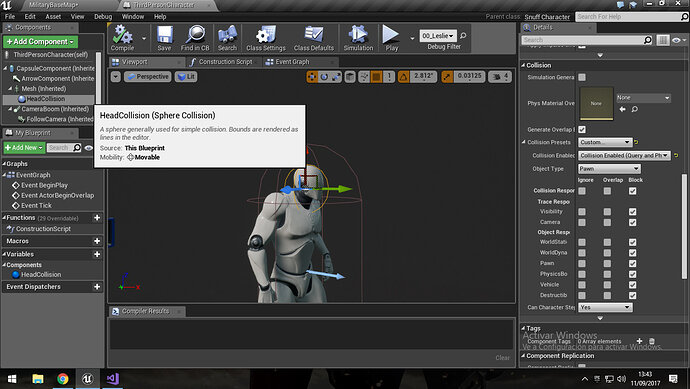
 I’m getting a lot of trouble with that, I think it should be more easy
I’m getting a lot of trouble with that, I think it should be more easy