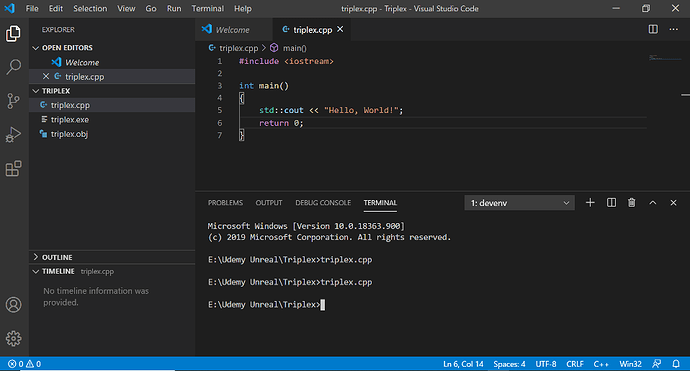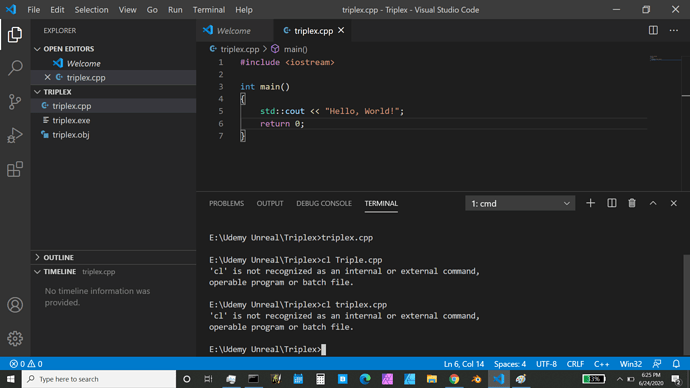When I compile visual studio opens in another window. No hello world
You need to use
cl Triplex.cpp
And if you get an annoying error
cl Triplex.cpp /EHsc
Without using cl you are just calling the file, which does nothing. it’s cl which is the command to compile.
Once compiled you then run it but typing just triplex
When I compile visual studio opens in another window. No hello world
This is what I get
[/quote]
Did you open VS Code through the developer command prompt?
yes
I cant figure what’s wrong
Have you installed the correct extensions?
I know a search for C++ brought up quite a few.

Also did you install Visual Studio 2019 and Visual Studio Code in the same folder?
If not you may need to reinstall both.
Even if you did, try uninstalling and reinstalling, maybe you forgot to tick a checkbox.
Just follow the install videos again and make sure the install is done properly.
And if you have other developer software installed, or older versions, uninstall those if you are not using them before reinstall.
Which operating system are you using?
using window 10
will try the reinstall. Thanks
In the developer command prompt what do you get for cl?
This topic was automatically closed 24 hours after the last reply. New replies are no longer allowed.