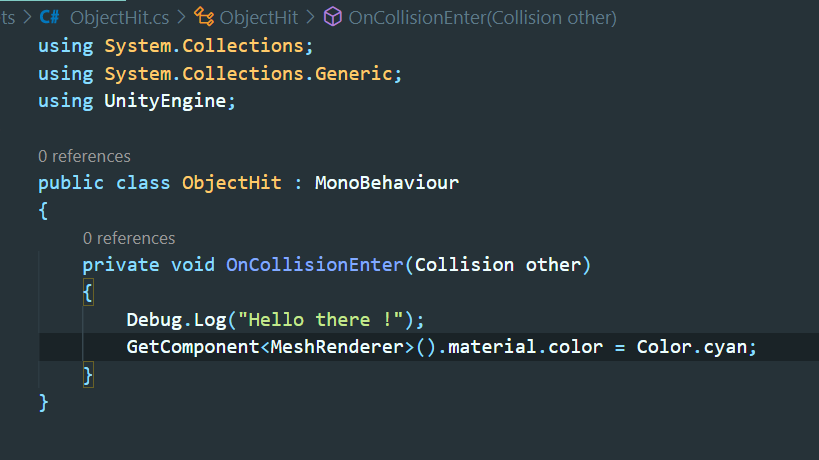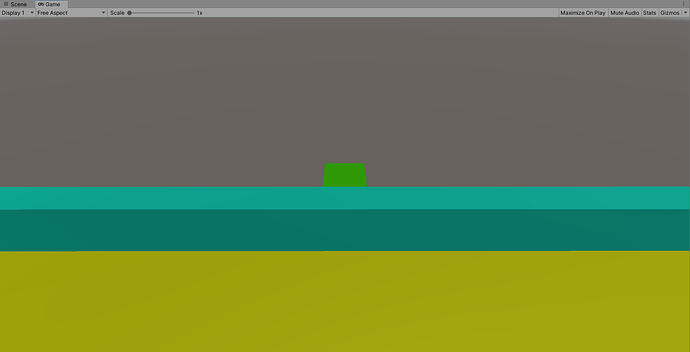Hi.
Welcome to our community! 
Please follow the instruction on this website and make sure all required extensions are installed: https://code.visualstudio.com/docs/other/unity
If the issue persists, please check the console of VS Code (not Unity!). If the .NET Framework 4.7.1 (Developer Pack) is mentioned there, download and install it from the official Microsoft. Here is the link: https://dotnet.microsoft.com/download/dotnet-framework/net471
Depending on your version of Unity, it might be that you will have to install the “Visual Studio Code Editor” package in Window > Package Manager in Unity.
- Press
Ctrl + Shift + P in VS Code.
- Type “OmniSharp: Select Project” and press Return.
- Select the solution workspace entry.
Maybe you’ll have to reboot your computer. Then launch Unity again and open one of your scripts.
Regarding the problem with your player, please try to slow the player down and test your game again. Does the issue persist?