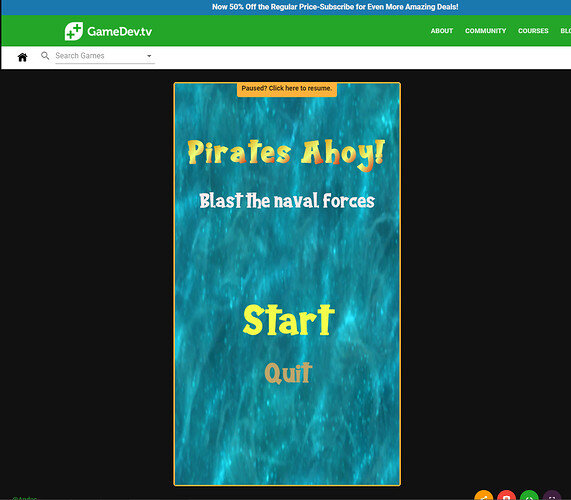Are we talking about WebGL builds? If so, the builds are more limited than standalone versions as they are played in browsers. Think about your future players. There is a chance that they do not have a large screen, so a lower resolution allows more people to play your game.
Yes WebGL builds. Somehow the same resolution used for PC does not work here. My laptop’s screen magnification settings seemed to affect the display.
Test a lower resolution for the WebGL build.
its already 450x800
I’ve uploaded my game Naval Invaders.
On Chrome browser, it may take a while to work. For Edge and Firefox, its quite instant like other uploads.
Your game looks fine on my screen. The only problem I get is: When I click “Start”, nothing happens.
Ya it’s a bit iffy on my Chrome browser too. Gotta give time to load. Works better on Firefox and Edge. No idea why.
If it works fine in Firefox and Edge, the problem might be on Unity’s side (not yours). In this case, you could either try to build the game in a different version of Unity, or you wait for Unity’s next update. If you want to test the build with a different version, duplicate your project folder and import the duplicated project. This way, your original project won’t break if something goes wrong.
This morning Chrome runs quick and fine too. I’m baffled.
I’m using the latest LTS of Unity 2020.3.18f as I want to use the most stable build as I read that this is recommended if a product is going to be commercially released.
I must admit that I’ve never seen such confusing build versions for any software… LTS version that is almost a year slower than another thread of non-beta release 2121.1.22
So is choosing latest LTS the best even for these training projects? And if I were to start developing a new commercial game after finishing the course should I stick to LTS builds or those 2121 builds? I noted that the upcoming updates to the course will be using 2121 version.
So is choosing latest LTS the best even for these training projects?
Use what works. Unity releases a new version every couple of days/weeks. Maybe you know the good old saying in programming: Never change a running system. If you found a version that works for you, keep using it until there is a very good reason to update like a bug which prevents you from developing your project.
Same as above. You are no clairvoyant, neither are we, so it’s more or less luck. Unity has always had bugs. Stick with the version you know. I, personally, would probably start a new project with the latest stable version of Unity unless there is a known problem which might affect my project.
Say when we have version X.0 of Unity installed and version X.1 is released, when we install X.1, does the Visual Studio 2019 gets replicated another time on the hard disk?
What I currently do is after I’ve installed the newer version, I open each of my previous projects with the new version and see if they still work. When all projects are updated to the newer version, then I delete version X.0 of Unity. (I have limited disk space). Is this correct way to do upgrades? Of course if one project couldn’t be upgraded properly, then we could have 2 versions of Unity on that computer.
I’ve just updated my unity LTS version to 19f and updated the game on the web server. Seems to be not iffy on Chrome. See if its better for you now.
It depends. First of all, make a backup of your project folder by duplicating it. Save the duplicated folder somewhere else, maybe on an USB stick. To save some free space, you could delete the Library and Temp folders in the backup folder.
Always make a backup before making any substantial changes such as a backup, and make backups on a regular basis. Did I mention backups? 
Secondly, it is not necessary to import all projects unless you are still working with all of them. In a couple of years, you might have dozens of projects, and you certainly don’t want to check all of them each time you update Unity. If you need to open an older project but it does not work with the newer version of Unity, you could install the required version.
In the end, there is no universally correct way because it depends on what your goal is. Do what you feel works well for you, and make backups.
See also:
- Forum User Guides : How to mark a topic as solved
Ah, thanks! This defender game has over 700MB in the Library folder! Will the library be automatically rebuilt if I recompile the game?
Yes, it will automatically get recreated when you open the project with Unity, and there is no Library folder.
I looked through all the course projects’ Library folder. The Hello World simple projects had around 182MB for the Library folder. But for the ones I build to PC and build to WebGL, the Library will balloon to ~700MB+. So I renamed the old Library file, and the newly created one would be around 180-230MB. But once I switch the platform from PC to WebGL, again it blows up to ~700MB. So now, I only keep the 200MB Library folder instead of the 700MB. I’m keeping at least a copy of the Library folder for now in case I want to revise what I did. Will delete it if I’m archiving it. Thanks for the tip!
You’re welcome. 
Are the problems solved now or do you still need help?
All good for now. Thank you.
This topic was automatically closed 24 hours after the last reply. New replies are no longer allowed.