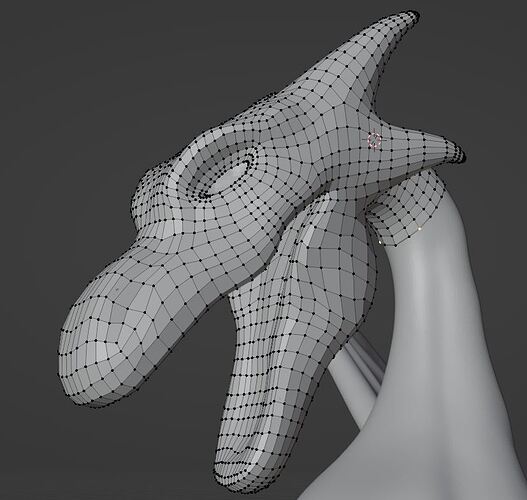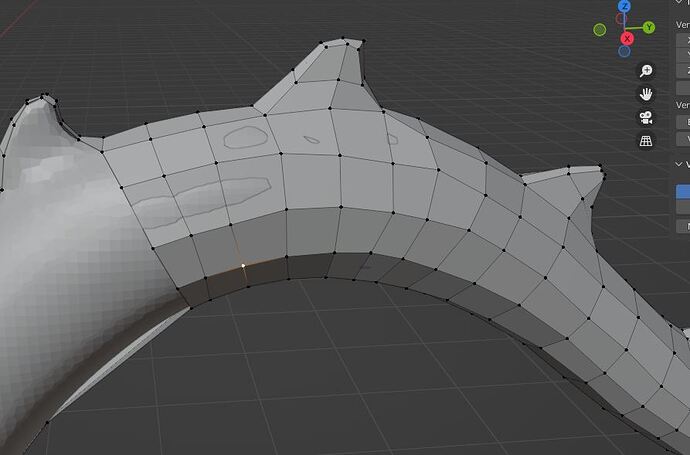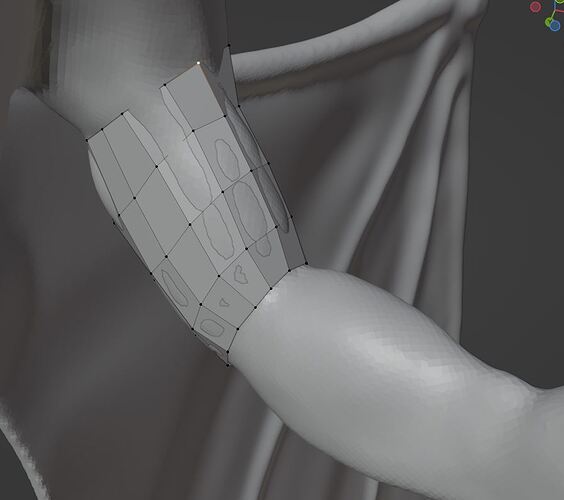i have now retopologized the head and some of the lower body. This is the first time i do this so are there any issues in the picture. I know it is high poly for a retopolgy. I dont want this to be in a game its just for a animation in blender and im wondering if this poly size will work for the retopology for what i want to do.
You could definitely lower the poly count if you wanted to and achieve excellent results but I don’t see a problem with what you have as long as you are comfortable with it not slowing down your computer.
Excellent model by the way.
As FoolishJester said, you could lower the poly count and still maintain the desired shape. But don’t worry about it too much your first time. This is looking good, and doesn’t seem to have any areas that would cause you any big problems later.
As the others have said, it looks good to me. The body, a less details area, could transition to larger faces. They will grow naturally from the neck constriction getting wider, unless you deliberately aim to retain that quad size by adding in more as it widens.
im trying to go low poly on the low body and im doing the tail and the original dragon mesh is popping out like in the image. i would rather avoid adding quads to keep it as low poly as possible. do i need to add more quads or is this not a problem?
No problem with that sort of small ‘poping through’ Baking and the use of the extrusion parametere will sort it all out.
Yes should be. They are all shallow differences. Just keep it as close as possible.
This popping out occurs because your mesh isn’t smoothed (flat faces).
When low poly has smoothed (and-or using a sub-division modifier), it will be nicely curved. Like your high poly mesh.