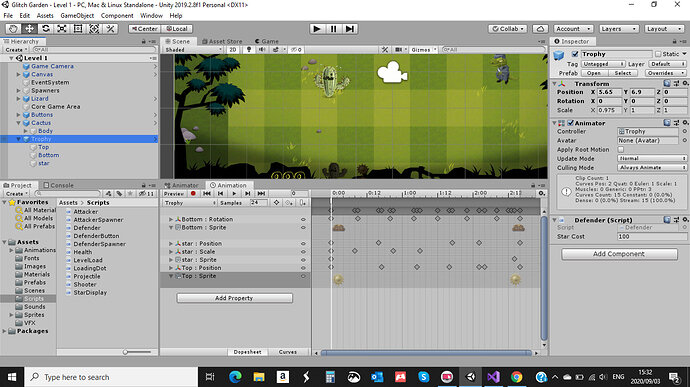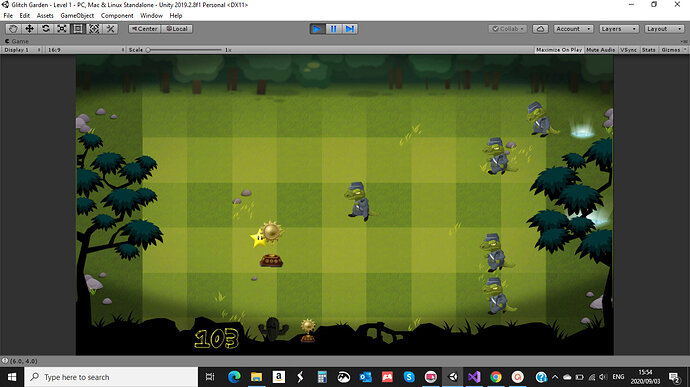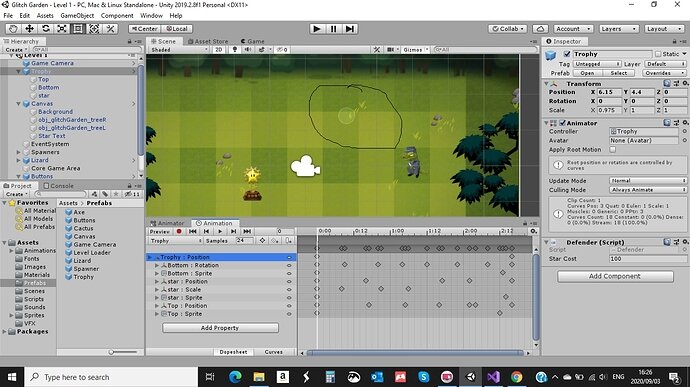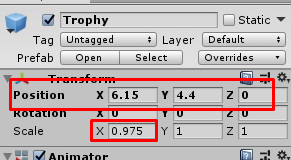Please help, no one has responded to me on Discord and I just want to be pointed in the right direction.
I’ve had issues since video 144 and now i’m stuck and can’t find the answers that will work for me.
Problem 1: I managed to get trophy to spawn but it’s erratic and and not snapping to grid as well as it won’t spawn in the top 2 lanes.
Problem 2: My stars isn’t being spent as they are supposed to and I have no errors anywhere to tell me where the problem might be.
My scripts are identical to Rick’s and I checked for any typos that I might have made but I can’t find anything. Please can someone help me through this process?