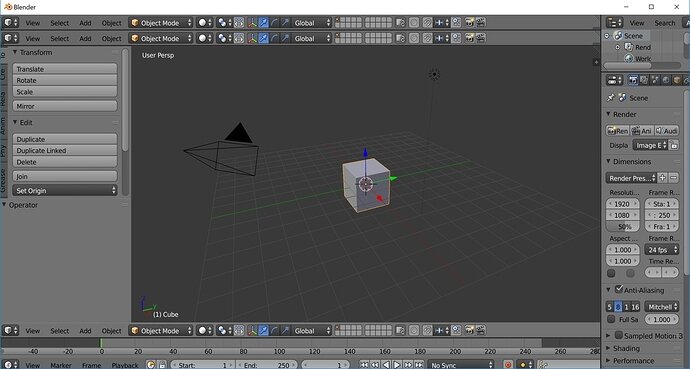Hello, I am having some issues with my blender layout.
The first problem I’m having is that the 3D view tab is appear 3 times. One 3D view tab is on the bottom and two are at the top. How do I get rid of the two at the top.
The second problem is that the Info tab (which lists File, Window, etc.) isn’t appearing on the top or anywhere on the screen. How do I get the Info tab to appear on the top?
In the video lectures, when he clicks the “plus” icons, something pops up. But when I click the plus icons, it doesn’t do anything. I need to click and hold the plus icons, then drag for something to happen; but even when I do so, something different happens than what happened when the instructor just clicked the plus icons.