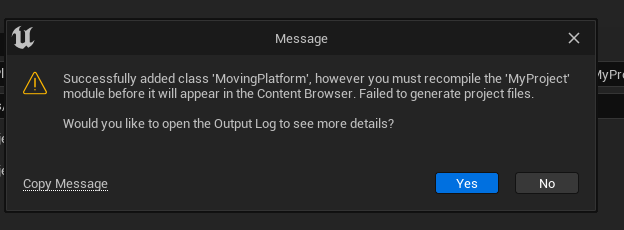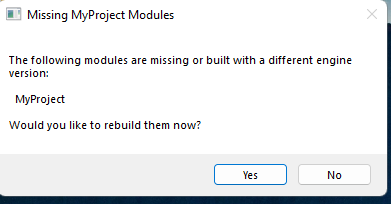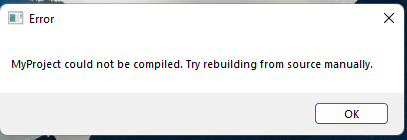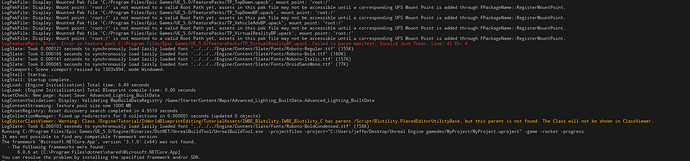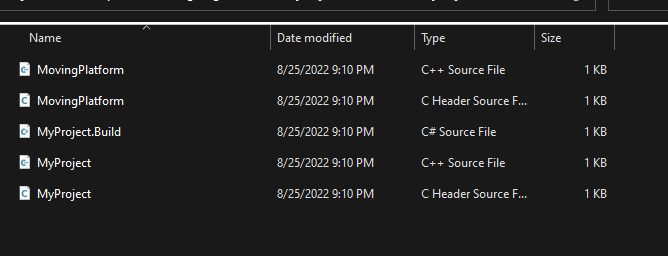Yes, it is my own personal pc. I just got this new pc with a nice graphics card (RTX 3080) running on Windows 11. My AntiVirus is blocking all the C++ code I try to write and I don’t understand what needs to be done. This is all getting to be very frustrating. I skipped ahead to the next lecture section on CryptRaider and as soon as I reached a lecture on using C++, I get the same virus protection blocking my work in C++.
BTW I thought I got the latest version of .NET core but how do I know if it is v6 or not?
Here is the latest failed code writing message:
Running C:\Program Files\Epic Games\UE_5.0\Engine\Binaries\DotNET\UnrealBuildTool\UnrealBuildTool.exe -Target=“CryptRaiderEditor Win64 Development -Project=”“D:/My Unreal Projects/CryptRaider/CryptRaider/CryptRaider.uproject”"" -LiveCoding -LiveCodingModules=“C:/Program Files/Epic Games/UE_5.0/Engine/Intermediate/LiveCodingModules.txt” -LiveCodingManifest=“C:/Program Files/Epic Games/UE_5.0/Engine/Intermediate/LiveCoding.json” -WaitMutex
Log file: C:\Users\richr\AppData\Local\UnrealBuildTool\Log.txt
Target is up to date
Total execution time: 0.38 seconds
File D:\My Unreal Projects\CryptRaider\CryptRaider\Intermediate\Build\Win64\UnrealEditor\Development\CryptRaider\CryptRaider.cpp.obj was modified or is new
File D:\My Unreal Projects\CryptRaider\CryptRaider\Intermediate\Build\Win64\UnrealEditor\Development\CryptRaider\CryptRaiderCharacter.cpp.obj was modified or is new
File D:\My Unreal Projects\CryptRaider\CryptRaider\Intermediate\Build\Win64\UnrealEditor\Development\CryptRaider\CryptRaiderGameMode.cpp.obj was modified or is new
File D:\My Unreal Projects\CryptRaider\CryptRaider\Intermediate\Build\Win64\UnrealEditor\Development\CryptRaider\CryptRaiderProjectile.cpp.obj was modified or is new
File D:\My Unreal Projects\CryptRaider\CryptRaider\Intermediate\Build\Win64\UnrealEditor\Development\CryptRaider\Mover.cpp.obj was modified or is new
File D:\My Unreal Projects\CryptRaider\CryptRaider\Intermediate\Build\Win64\UnrealEditor\Development\CryptRaider\TP_PickUpComponent.cpp.obj was modified or is new
File D:\My Unreal Projects\CryptRaider\CryptRaider\Intermediate\Build\Win64\UnrealEditor\Development\CryptRaider\TP_WeaponComponent.cpp.obj was modified or is new
File D:\My Unreal Projects\CryptRaider\CryptRaider\Intermediate\Build\Win64\UnrealEditor\Development\CryptRaider\CryptRaider.init.gen.cpp.obj was modified or is new
File D:\My Unreal Projects\CryptRaider\CryptRaider\Intermediate\Build\Win64\UnrealEditor\Development\CryptRaider\CryptRaiderCharacter.gen.cpp.obj was modified or is new
File D:\My Unreal Projects\CryptRaider\CryptRaider\Intermediate\Build\Win64\UnrealEditor\Development\CryptRaider\CryptRaiderGameMode.gen.cpp.obj was modified or is new
File D:\My Unreal Projects\CryptRaider\CryptRaider\Intermediate\Build\Win64\UnrealEditor\Development\CryptRaider\CryptRaiderProjectile.gen.cpp.obj was modified or is new
File D:\My Unreal Projects\CryptRaider\CryptRaider\Intermediate\Build\Win64\UnrealEditor\Development\CryptRaider\Mover.gen.cpp.obj was modified or is new
File D:\My Unreal Projects\CryptRaider\CryptRaider\Intermediate\Build\Win64\UnrealEditor\Development\CryptRaider\TP_PickUpComponent.gen.cpp.obj was modified or is new
File D:\My Unreal Projects\CryptRaider\CryptRaider\Intermediate\Build\Win64\UnrealEditor\Development\CryptRaider\TP_WeaponComponent.gen.cpp.obj was modified or is new
Building patch from 14 file(s) for Live coding module D:\My Unreal Projects\CryptRaider\CryptRaider\Binaries\Win64\UnrealEditor-CryptRaider.dll
Creating library D:\My Unreal Projects\CryptRaider\CryptRaider\Binaries\Win64\UnrealEditor-CryptRaider.patch_3.lib and object D:\My Unreal Projects\CryptRaider\CryptRaider\Binaries\Win64\UnrealEditor-CryptRaider.patch_3.exp
Successfully linked patch (0.000s)
Cannot open file D:\My Unreal Projects\CryptRaider\CryptRaider\Binaries\Win64\UnrealEditor-CryptRaider.patch_3.exe. Error: 0x5
Cannot load patch executable D:\My Unreal Projects\CryptRaider\CryptRaider\Binaries\Win64\UnrealEditor-CryptRaider.patch_3.exe
---------- Finished (0.000s) ----------