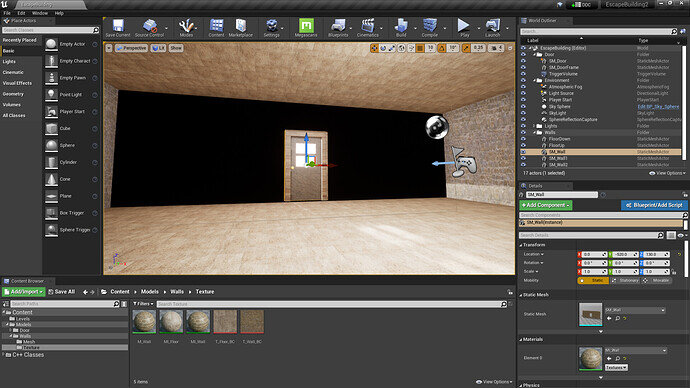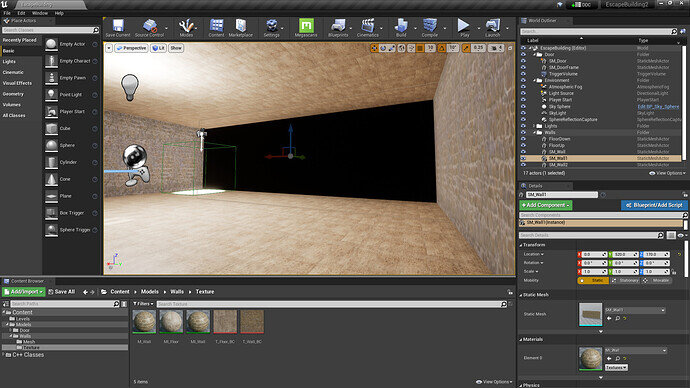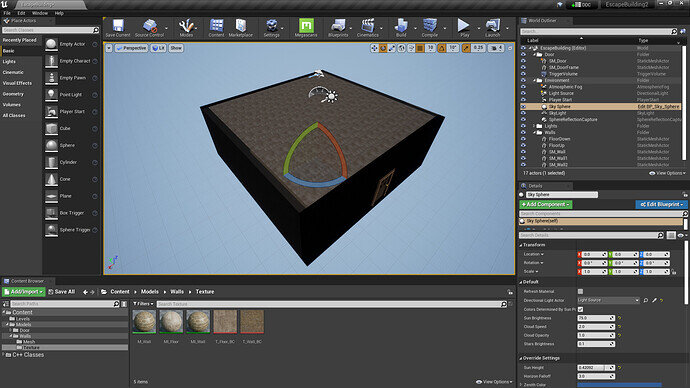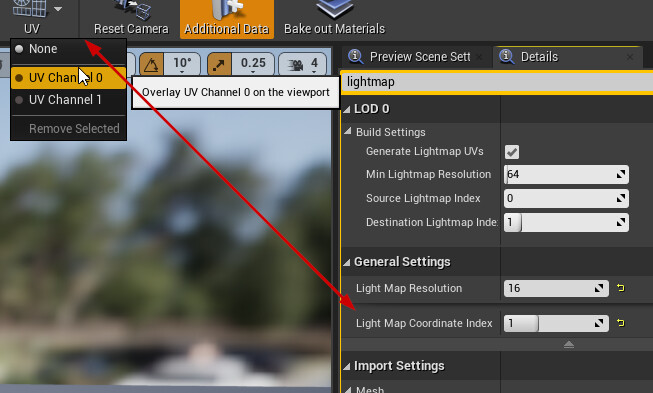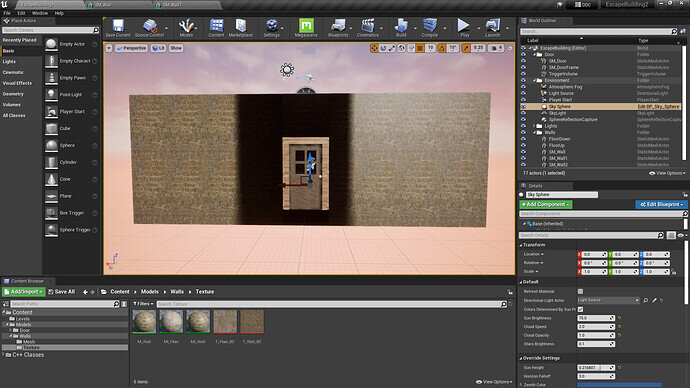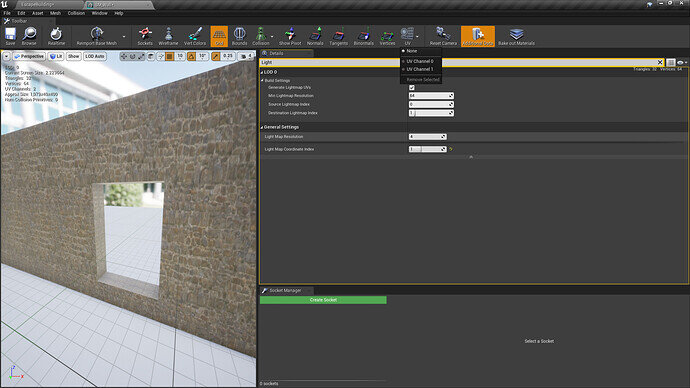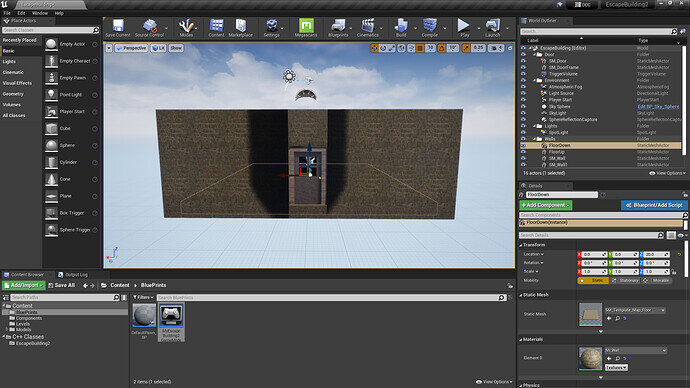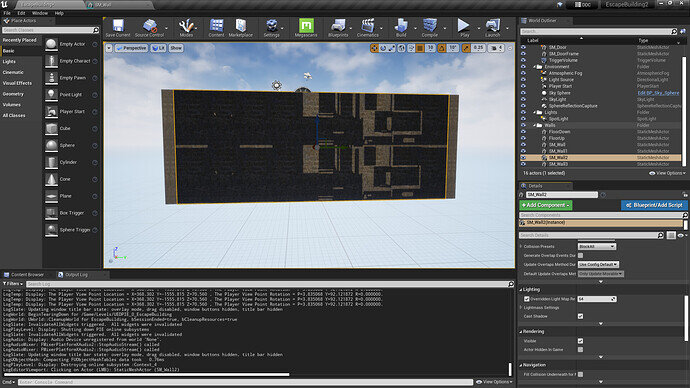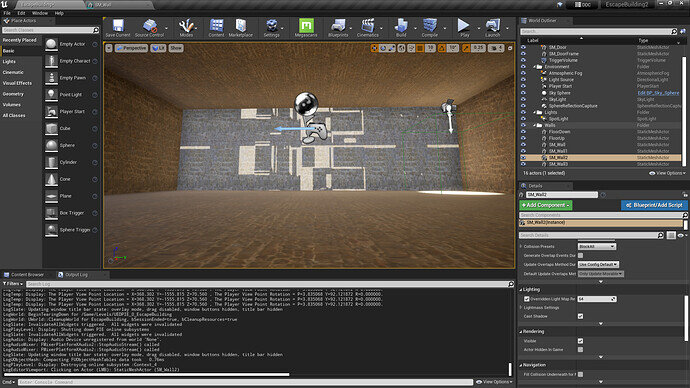Issue:- Right now I am working on EsaceBuilding Section and I am having an issue with some of the walls in my level’s room that these walls are not reflecting any light (Showing pitch-black colour).
Screenshot of Walls:-
I correctly applied texture to the walls.
Note:- As I move lights inside my room all the walls start reflecting light and start showing its textures correctly but when I build lighting the same issue starts occurring.
I also tried making a new level and again did everything but the same issue keeps coming