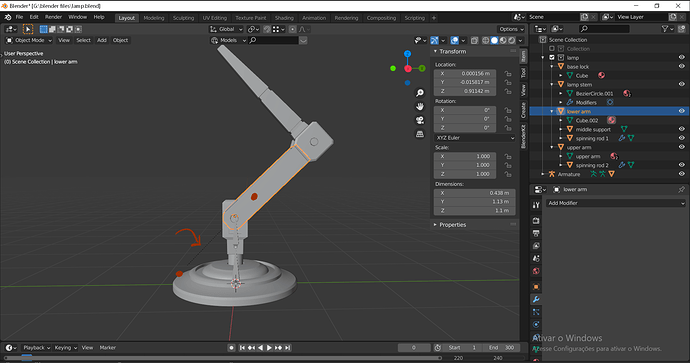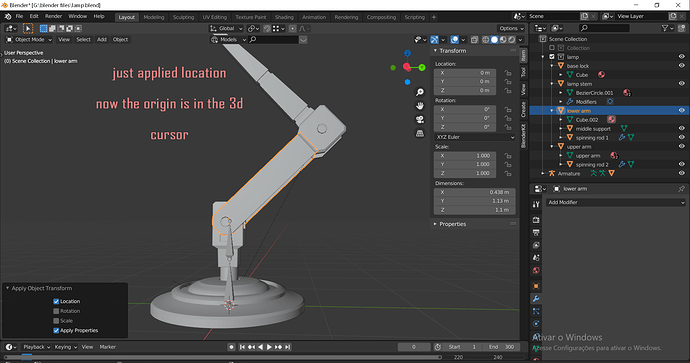there is a problem with the bones, they don’t move the mesh, re-watched the tutorials and didn’t find anything about this, at least not well enough, I have the lamp base, lower arm and upper arm but when I try to apply location, the origin goes to the 3d cursor or the mesh changes position and if I edit the mesh to put the origin in the right place the same thing happens again, the object are not parented, I am stuck here for a couple hours now and I am starting to think about not doing the animation at all, this is very frustrating.
the dotted line seems to appear in the mesh and in the bones too, I am going to try making the armature with the location of meshs being out of place if this doesn’t work I don’t know if I will finish this project.