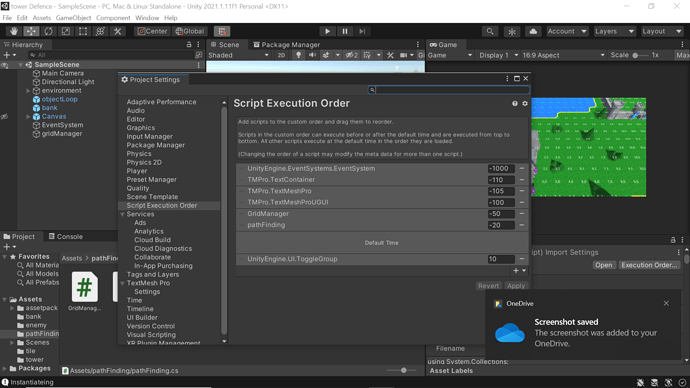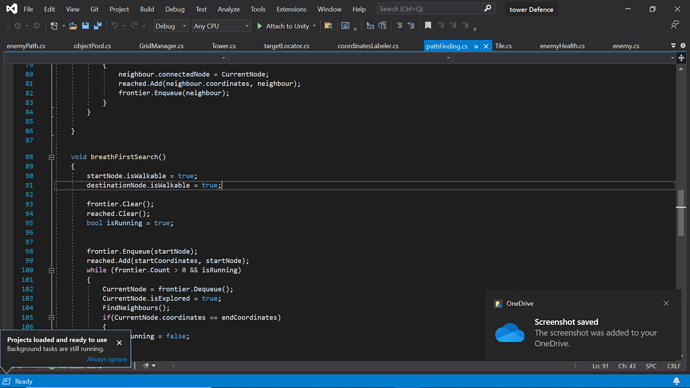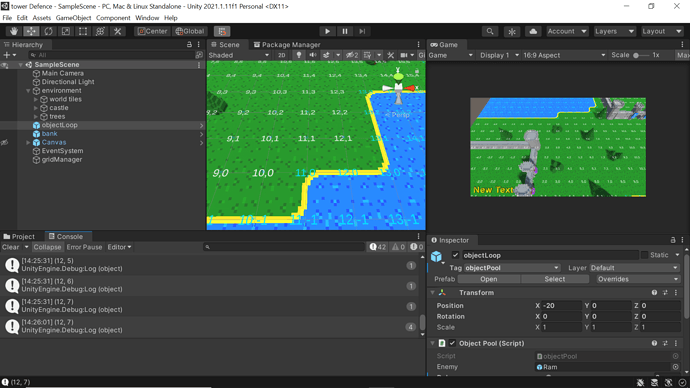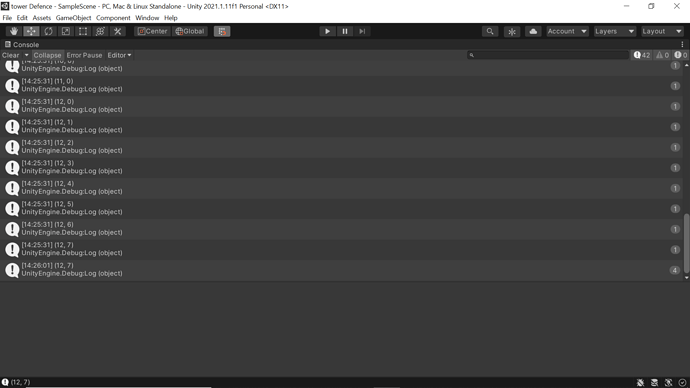Lecture 143
hi, I am avik , first, my project was working fine till the lecture - script execution order, but when it started lecture broadcast message and made some changes to the script as instructed my project broke and I am having many issues with pathfinding and tower placement. the 1st problem is that all the enemies go directly to the end position after one enemy without following any path.
I have done the script execution order and the shifting of code from awake to breatFirstSearch
before doing broadCast messages it was working fine without any problem and this was also fixed in that lecture but now it is not working. I tried comparing my code of all scripts to the instructor one but nothing worked.
the second problem is that I am not able to place towers when enemies don’t follow the path.
here is a video showing the problem
https://drive.google.com/file/d/1LOKTnabWE69PBy1z3a8PaSKHJb879P8e/view?usp=sharing
pls help me out with this as I don’t have any previous version of this project
link of project https://github.com/AvikYadav/towerDefence