I have downloaded and installed visual studio community/visual studio code as specified in the course. I am using Unreal Engine 5.0.3.
I have created the new C++ class and when it loads into visual studio, initially everything looks the same, however, it loads into the community version with the purple triangular infinity symbol as its icon and not visual studio code with the blue icon. I noticed this when you say go to the “Terminal” menu at the top, although its not there, it has a bunch of completely different menu options. When I open VS code separately I can see the terminal tab.
Even when I go to open visual studio from the unreal engine “Tools” menu, it says “Open Visual Studio 2022” with the triangular infinity icon to the left of the button. According to the lecture video the button should say “Open Visual Studio Code” and it has a icon that looks like this {… with a box around it.
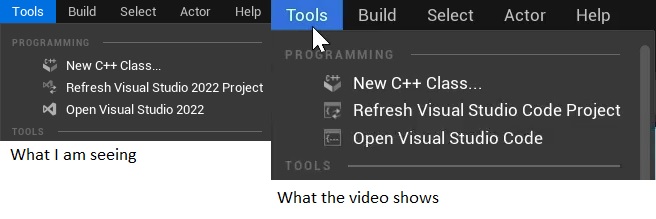
Have I gone wrong somewhere? And what should I do!?