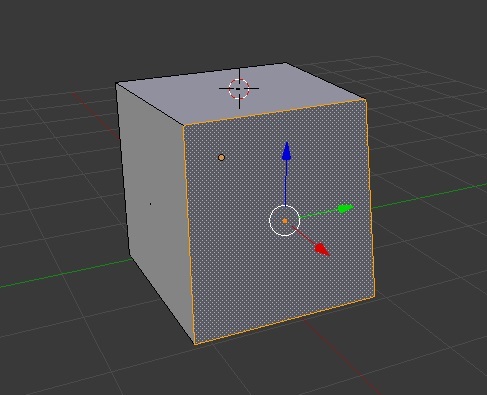It appears my issue was trying to select with Left Mouse button. Tried middle and then Right button,
and right button selects. Remember instructor saying something about this being different, using right button to ? This must’ve been what he was talking about. While I’m on the subject, what are the pieces called:
- What’s the x, y, and z arrows called? Axis? Vectors?
- What’s the red and white circle with a black line sticking out on four sides? It must be used for something, as in my many Left button clicks, it moves to where I clicked.