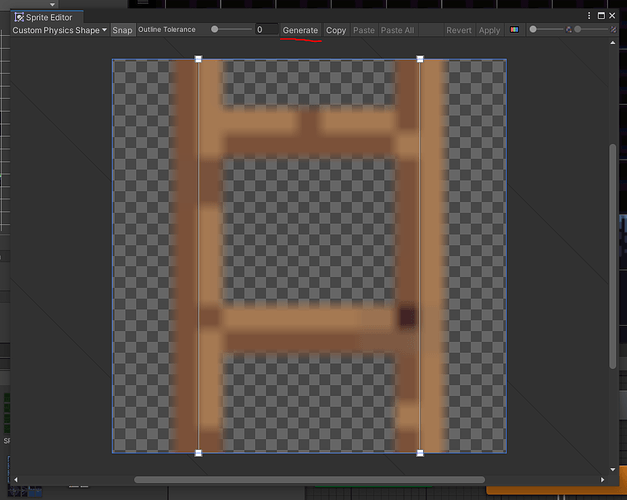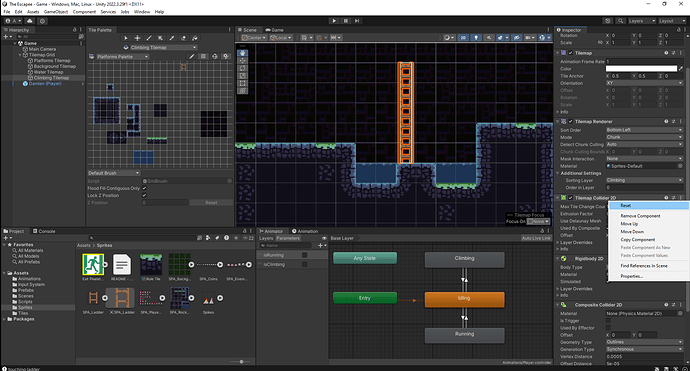This was how I fixed it for Unity version 2022.3.29f1 - not sure if this will help with other versions but worth a shot.
I was busy doing lecture 85 when I came across a problem with following along the tutorial. Rick opens the sprite editor on the ladder, selects “Custom Physics Shape” from the dropdown, and continues to effortlessly put down points and modify this shape.
I was unable to do this and struggled to find answers for a while but came across this: https://forum.unity.com/threads/sprite-editor-custom-physics-shape-problem.1467320/
Essentially - Unity did not automatically generate a physics shape for the sprite so when I try to click nothing happens. Clicking on the “Generate” button allowed a shape to form which I could then go in and edit the points to fit what Rick shows. It does create a box in the middle of the ladder which you can just delete as needed.
Your ladder might still not look right on the Scene view with the collision and physics shape, and to fix that just reset your “Tilemap Collider 2D”, and reapply the setting for it to be “Used By Composite”.
Hope this helps and saves someone some time and effort to figure out how to fix this!