hello sir please read this carefully I am having very strange issue with unity and visual studio and I spent almost 4 to 5 hours to fix this finding and searching online to find any solution and I tried everything.
My visual studio is not accepting any library related to unity. I want to add unity libraries like UI, cine-machine but its not accepting it and shows gray color if I add it.
I am attaching images and you can see.
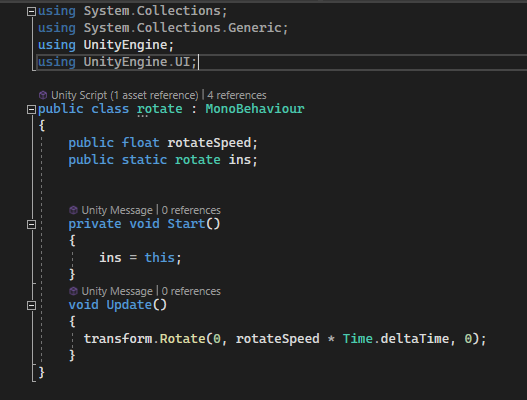
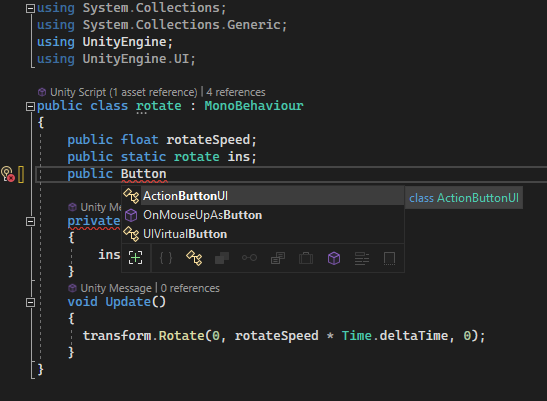
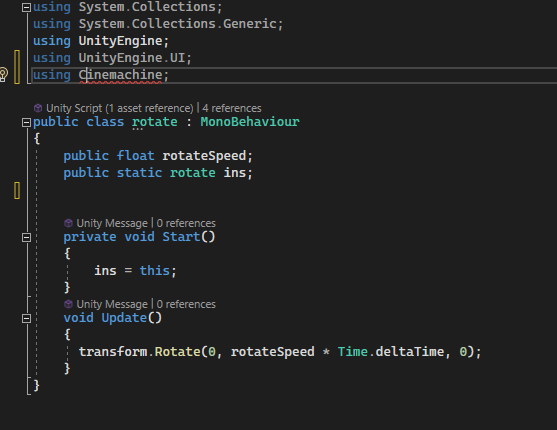
what I did to solve this:
regenerate files many times but not worked
registry package files regenerate many time but not worked
restart my PC not worked
installed new unity version but not worked
I was using 2019 VS with 2022 although it not an issue but I thought to install 2022 version VS with 2022 unity but not worked.
then installed Visual studio code installed all extension required but not worked
I am lost I tried everything but did not work please help me its urgent. I want to access cine-machine library in the script to use its features to control camera functionalities through script but this issue is not solving.


