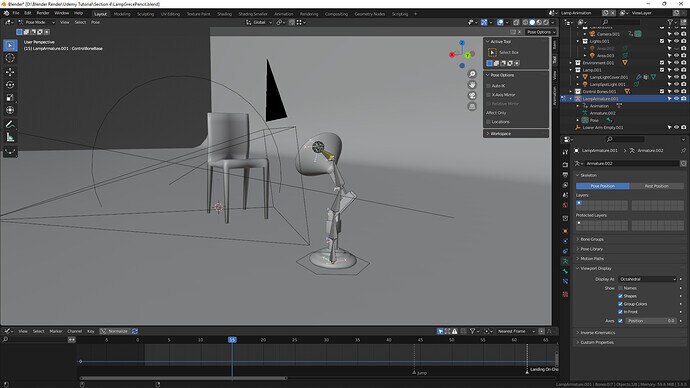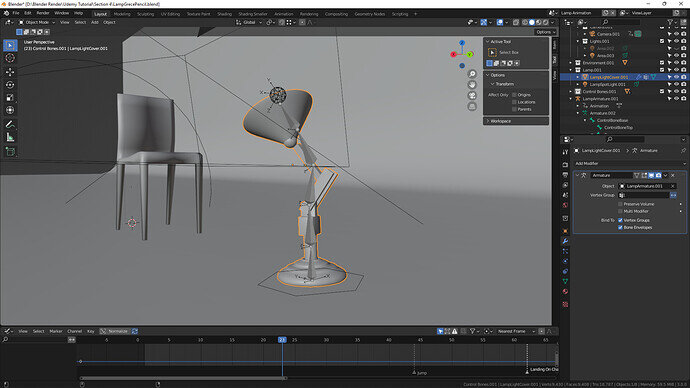When I tried to Re-Rigging my lamp, it is showing these kinds of unusual behaviors.
Unusual Behaviour:-
Armature Modifier:-
Vertex Groups:-
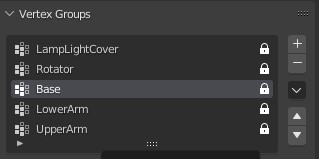
Bone’s Names:-
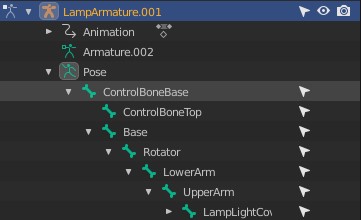
What I checked:-
- I compared the names of bones to the names of vertex groups.
- I checked everything is connected perfectly to each other or not.