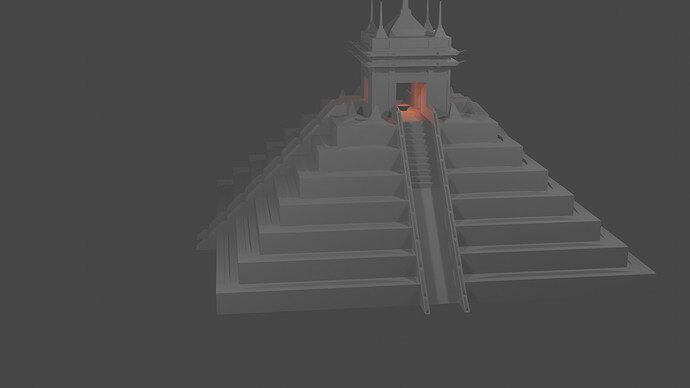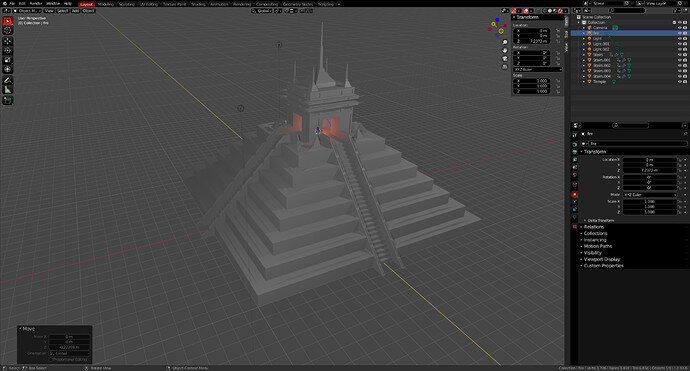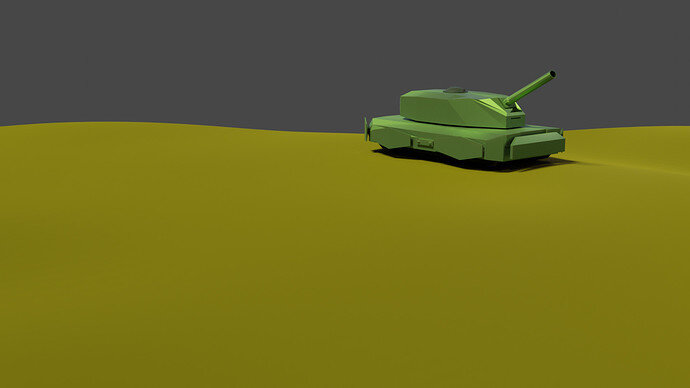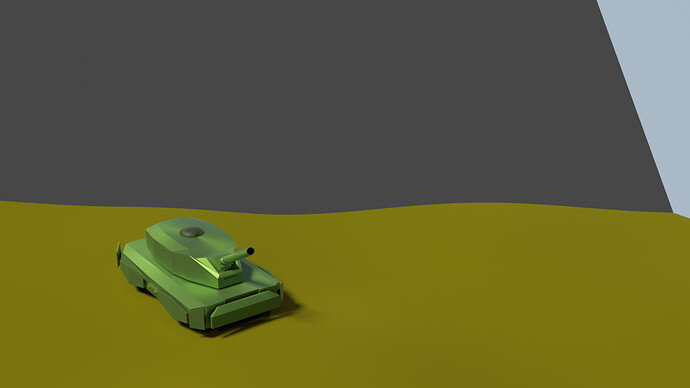I’m experiencing an issue in blender. this isnt the first time. at first i thought it was lighting and tried that, however that did not fix it. i modified the size and array and it got worse. in another file i get a similar issue with a plane. though its slightly different. When i saved and loaded it again the modifier reverted to 11 sets from 28. (i have this modifier on all four sides). i set it back to 28 for them all and rendered and still it persists.
From what you’ve written and what images you’ve supplied, I’m not sure that I understand what the issue is you are having exactly.
Having the same problem understanding the issues.
With the tank is it a viewport clipping issue The cutting off of some of the plane further from the camera?
The array changing is odd and could just not have been saved when at the higher setting? Was the angle of the steps wrong and did they go under the back slope?
Have you got a sun lamp to light the pyramid at all? It is very ‘muddy’ greyed out.
The steps keep reverting to 11 steps when rendering. in the viewport it is at 28. (Number or arrays) and yes the tank is a clipping issue i didnt relize the camera has a max distance. When i save the file with the array for the stairs at 28 it does not actually save it at 28. it keeps reverting to 11. so when i open the file again its back to 11. and even if i change it and save and render its only rendering 11.
Glad you got the tank issue sorted out.
What does your modifier stack look like for the pyramid?
I figured it out. I apparently hit “Animate Property”. didn’t know it was a thing. once I turned that off and set it its staying. I was about to recreate the steps too. anyways its fixed count, count 28, relative offset 0 -1 -1. thats for all of them I just duplicated the first one and rotated it.
Again, happy that you solved the issue.
I think a combination of activating deactivation animation and having an animated option, because of experimenting.
With the SPACE-BAR you easily activate by accident the animation tool.
If you are going to experiment, save a backup file.
This topic was automatically closed 24 hours after the last reply. New replies are no longer allowed.