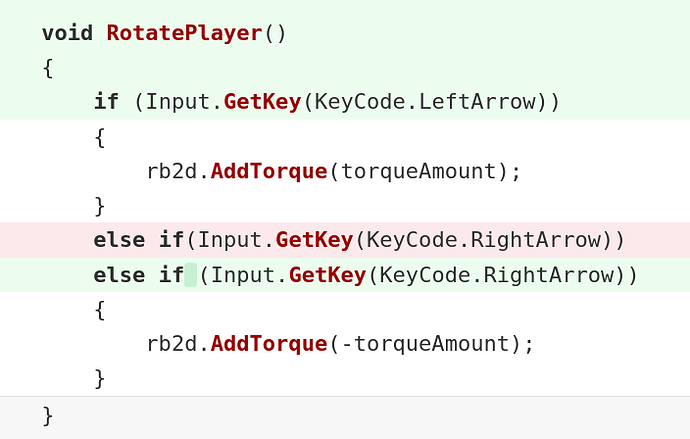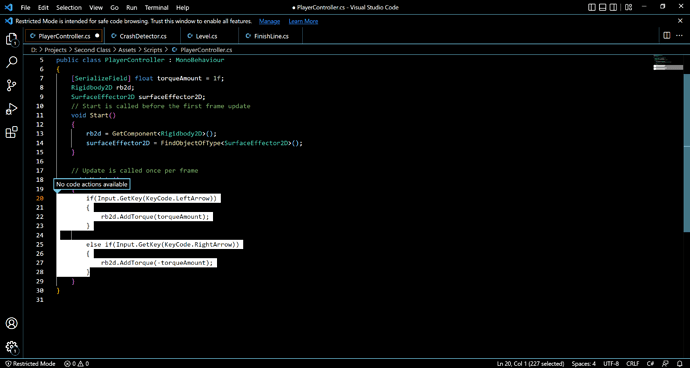Ahh…you are referring to a hotkey combo to extract a method. That makes more sense now.
There is probably a plug-in that you would want to install to help with that. I don’t use Windows, so I don’t think I can help with that directly, but someone else here would probably know.
That said, when I encounter something like that, I just have to write the method out manually. He’s just showing you a Windows shortcut, but it likely will not work on Mac or Linux (like my experience) and possibly not on Windows unless you have the proper set-up.
Most of the hotkey combos they use don’t work for me and I either have to figure out the Linux equivalent, or I just have to do the task manually.
That said, I would recommend going back to the first section and checking the set-up videos again to see if you missed anything because there shouldn’t be any problems with Windows installations if the set-up is done properly.
As a complete beginner, I also had problems remembering how to write methods. If you’re having trouble writing methods manually (instead of using a hotkey combo to extract them), I would recommend checking Rick’s code to see how the method is written.
I see the part you are talking about is about 4:15 into the video. Here is the code you need to replicate:
Do not add the line that is highlighted in pink. That is to show that the ‘else if’ statement below is has been altered.
If you need to see more of the code, click on the link for “This lecture’s project resources” and that will take you to the repo where you can see all the changes made in this lecture.