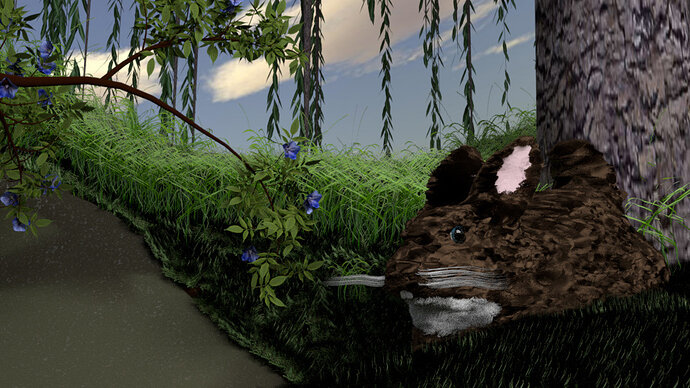Blood sweat and tears, as I couldn’t get the transparent textures to work. But got it sorted out in the end.
Looking forward to the final renders … any feedback is appreciated!
It looks very nice. I do like the bush .
Amazing… i like the vines hanging down from the tree… the colors are great… the screen shot is one of the best i have seen… congrats.
Thanks guys. You are making me blush! 
I feel the real lesson for me in this course is letting go of the urge for perfection.
That has to be the ultimate improvement.
Perfection is overrated! Do the best you can do and move on to a new project experience to learn more. Modeling is an art and the only way to improve your art is practice and gaining experience. Something I learned in this course is some things I will never be good (sculpting…uugghh) but, when I stopped to think about it, is not really what interests me anyway.
You are doing quite well and I think the course more about learning all the functions and what you can do with Blender. Plus, I think it is about getting exposure to different techniques. Don’t stress over it! If you haven’t already, you should join in the Weekly & Monthly Challenges. They give you a focus to spread your wings and fly even further!
Keep up the great work!
Some wise words! Thanks Morgaine.
This is turning out to be a great community I like it a lot. 
Yes, I think we have a great supportive community here. We are all learning and hopefully helping one another.
The bush is nice. The only thing that’s bothering me is the tree, and to a lesser extent the bunny, they seem very flat. You might take a look at https://www.youtube.com/watch?v=W07H7xeUnGE, basically if you add a displacement and/or normal map to them it will look more realistic.
Thanks for your feedback, Ben. The seminar after this on ads some bumps to
the bark. I will have a look at your youtube vid as I will learn lots!
@Ben_Pearson, I just had a look at you youtube resource, and wow it’s a valuable tutorial!
I am goning the follow along the steps on the you tube vid and see how far I get.
Thank you for posting it!

So I followed the tutorial, and made this:
I used the technique as sugested by @Ben_Pearson, I will try and use these as I am going forward in the course.
I like the look but I admit, that title so not only hilarious, but really grasped my attention.
Great tutorial! Andrew Price usually does some great tutorials! I been experimenting with Crazybump, PixPlant, and Photoshop for creating textures and the various maps for some of my textures. Have not experimented with displacement modifier at this point but watching the video looks cool even though it appears to add a ton of geometry.
Thanks for sharing the tutorial with us!
How are you getting on with the Blender course(s)?