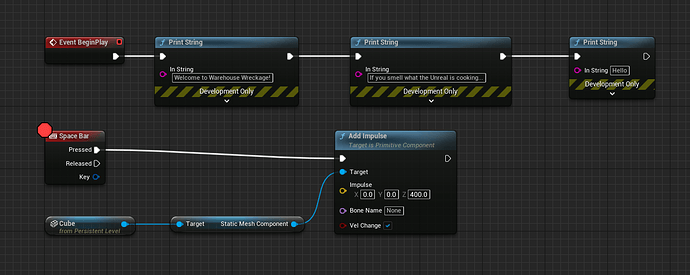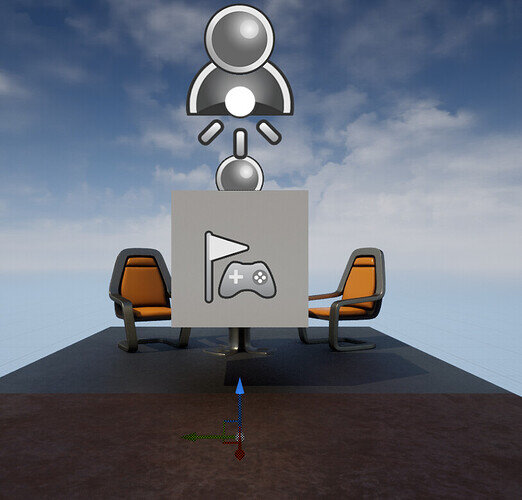Following the lecture, everything appears wired up as per the lecture. However, the Space Bar event never responds to the keyboard.
I have searched google for potential answers, but all of the fixes have not worked.
This is the empty level with the chair and table and a cube.
What did I miss somewhere that is causing this blueprint event to not register the keyboard being pressed?
1 Like
DanM
June 30, 2022, 1:45pm
2
Did you click inside the viewport first?
4 Likes
Thats an interesting difference from unity (having to click into the viewport to enable input). Thank you for the response and the fix.
DanM
June 30, 2022, 3:13pm
4
If you go into your settings you can enable “Game Gets Mouse Control” to have the game automatically have mouse and keyboard focus when you press play.
3 Likes
system
July 1, 2022, 3:14pm
5
This topic was automatically closed 24 hours after the last reply. New replies are no longer allowed.