nope,
And have I mentioned that this only happens in blender 2.90 to 3.0?
In previous post you’re experimenting with render-man ???
Is it possible, you’ve added/activated many add-ons.
Or tweaked the default configuration of Blender?
well I did remove renderman addon long back…
just a sec I will show you the addons enabled…
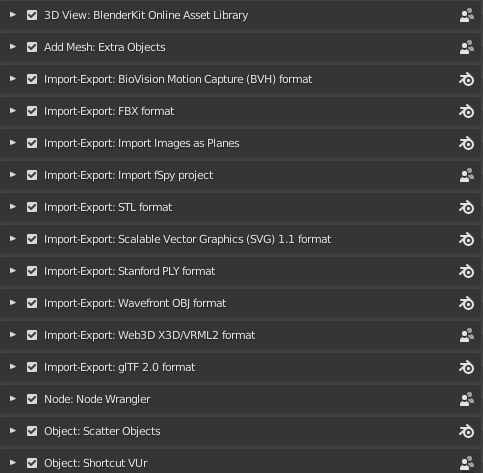
Some student are very eager to learn Blender in al it’s beauty.
Changing the UI, trying out add-ons, configuring Blender, try out Blender options, the whole experimenting stuff. Without knowing what they are doing. Some of these odd combinations, can make Blender unstable.
Behave strange, unexpected. Difficult for us to pin-point the problem.
Like the comment Digits made, about a strange line (marked blue) in your setup.
While you can have multiple Blender versions on your machine. It’s best to delete Blender folder v2.93, if used!? And do a clean install of blender 2.93. If you don’t delete the folder, then maybe, old configurations still exists.
What you also can do, is to check if Blender complains about your hair particles setup. Switching one of the blender panels, to the type “info”. Instead of the “3D-viewport”, “Timeline” … panel.
So what is the black line coming out to the front left and the one right on top of the green axis line coming forward too? Nothing else in the scent they might be the hairs.
You could test that by changing the seed and seeing if they move.
The left black line might be a couple or more it looks heavier.
Something is certainly odd but, if they are not hairs what are they? Whatever they are, are they something that is messing up your copy of Blender?
Perhaps get a fresh copy of Blender in the Zip portable version then not adding add ons at least for a start.
