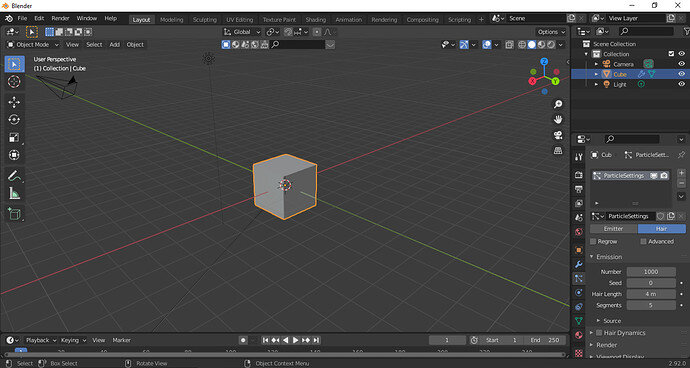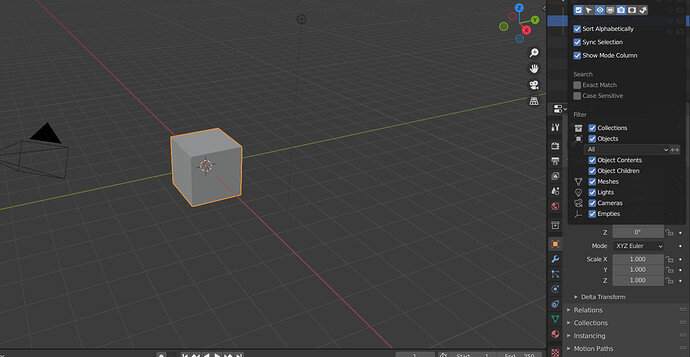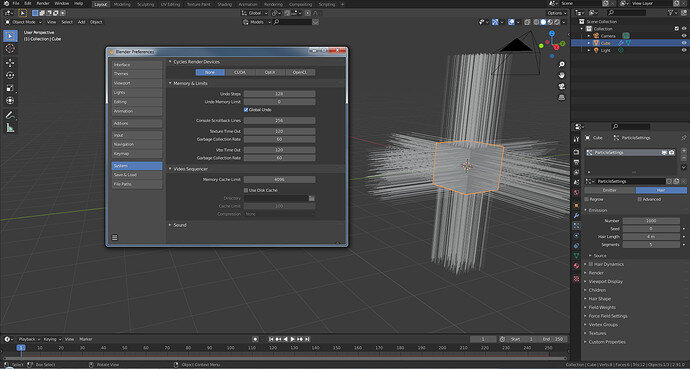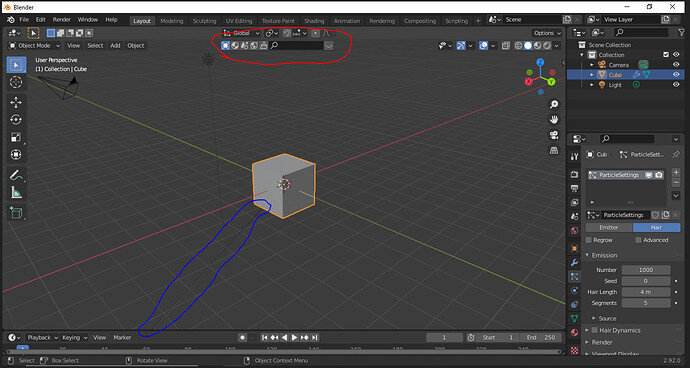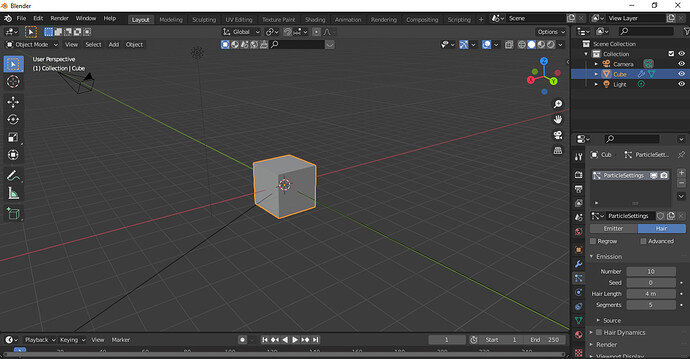I don’t know from where you got the options on the screenshot and what should I click?
Or you may try this, in case Hairs are not visible
-
Preference > System > Optix
-
Render > Cycles > (Device) GPU Compute
-
Activate Rendered View
-
Particle Properties > Add (+) > Change from Emitter to hair
-
Object > Apply > Scale
I don’t have graphics cards…
I just use my laptop for blender
This could be one of the reason.
But give it a try with CPU Compute in Cycles Mode.
But it worked at blender 2.80 but not at the blender 2.9s
I didn’t understand this…
and blender 2.80 too I was using cpu
Let’s wait for someone more experienced to help solve this
yep…
it should work with the default Blender config. No GPU, just CPU.
But hair particles can be memory consumptive.
Try to lower the number to ten (10).
try lowering what number to ten?
He means the number of hairs. Default opens at 1000.
The bar that I have circled in red, is that an addon of some kind?
Sometimes outdated/incompatible addons can cause unexpected and undesirable results.
Can you try disabling any non-built in addons and see if your particle system works properly?
From your screenshot, it looks like it is kind of visible, but only one or a really small group of hairs going in the X&-Z direction. (circled in blue)
that isn’t an outside addon that is an addon present in blender
It’s blender kit asset library
Mine is always at 1000 too…
I don’t know guys, could this be a bug?
So add 10 in it!
And what does Blender show?
It is very strange. Do you have an older copy of Blender installed?