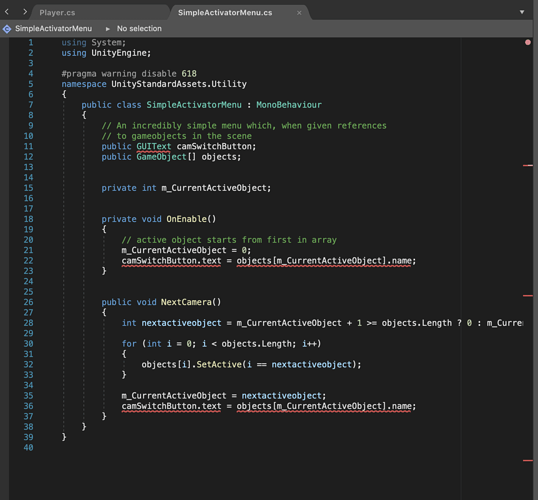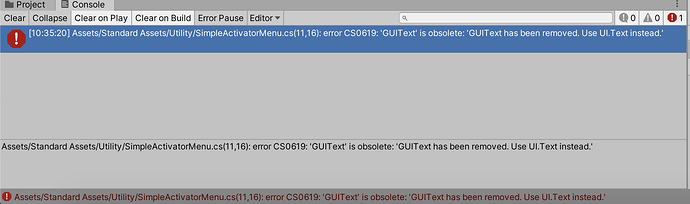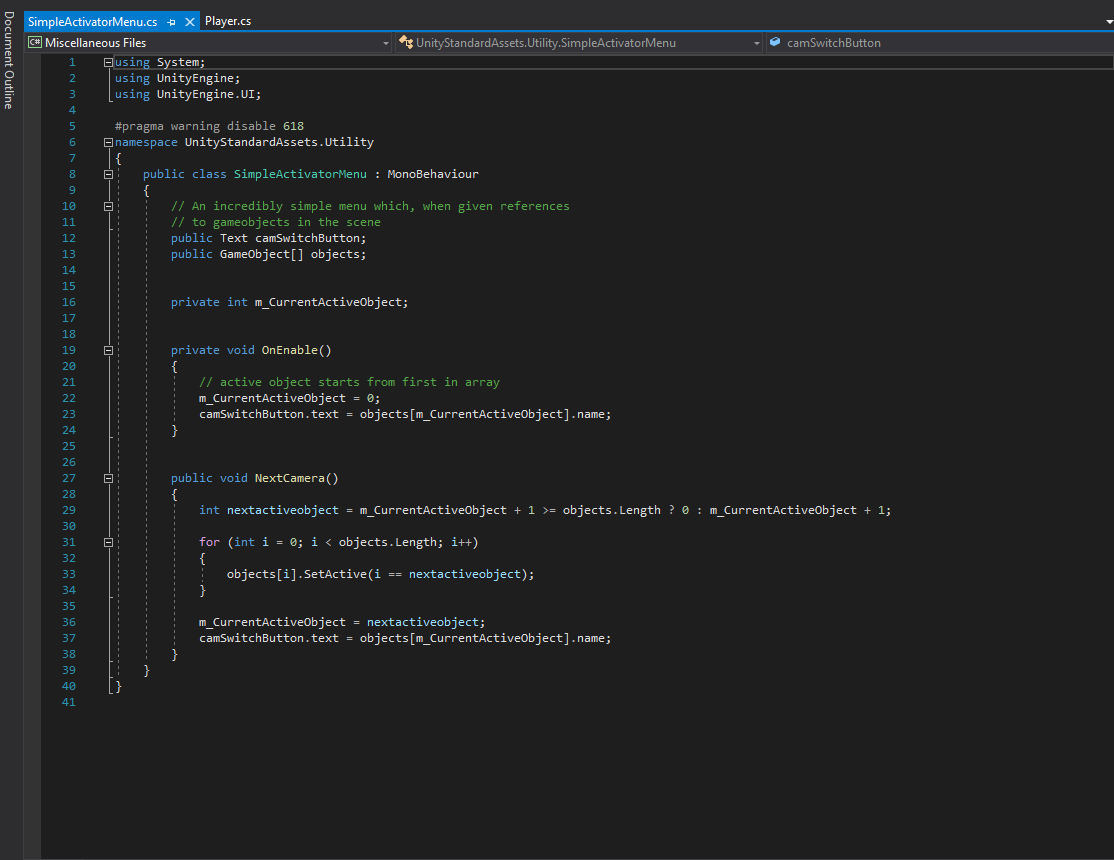Hi,
I am using UnityVersion 2019.3.5f1. I have gone through the lecture and have downloaded the Standard Assets package from the Asset Store.
My code itself in VS is not showing any errors, but when I click play in Unity, I get the following error message :
Assets/Standard Assets/Utility/SimpleActivatorMenu.cs(11,16): error CS0619: ‘GUIText’ is obsolete: ‘GUIText has been removed. Use UI.Text instead.’
Also when I click on the error message