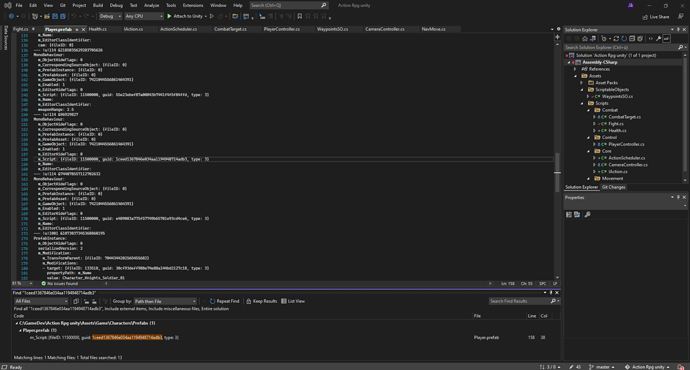So i’ve tried searching for a script with the guid but it only finds the guid in the PlayerPrefab. Here are my search settings and what Visual Studio found. Can anybody help me out here? Also… is there any real world application for using the GUID because for me it looks much more convoluted than just looking at the prefab in the editor and selecting the script from there.
I can’t get it to search the meta files either. It looks like Visual Studio Code has changed their look and feel (again!) and is not giving us a way to not ignore the meta files.
Don’t worry, though, there is no benefit to using the GUID to determine what components are in the prefab file. This video is more about showing you how the structure works, and demonstrating what’s going on behind the scenes when we use a nested prefab. Unity uses the meta files and GUIDs to keep all the scripts and other assets straight in the Editor. We won’t be revisiting this idea anywhere else in the course.
Ah okay than. Thanks for the quick help!
This topic was automatically closed 24 hours after the last reply. New replies are no longer allowed.