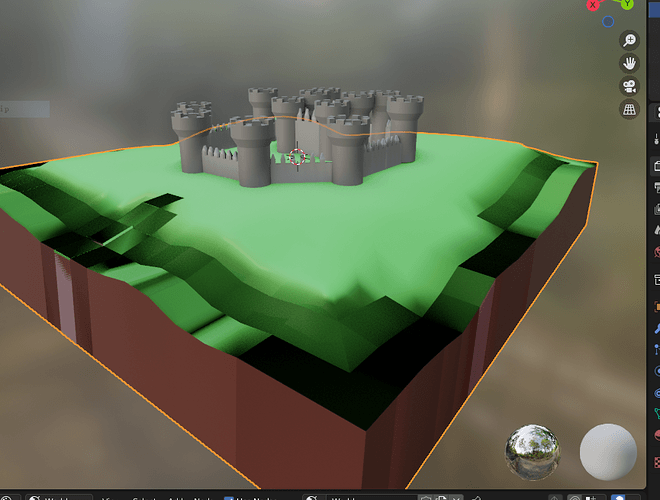Hey guys. I tried using shade smooth on the ground as per the instruction at the end of the lecture, but I don’t know why my terrain was so dark in some areas? does anyone know why this is?
2 Likes
- Do you have ‘doubles’ faces, verts?
- Check face normals
- Do you use edge crease vs. bevel weight ?
1 Like
After FedPetes suggetions if they are not the problem we will need to see the helpful information, full screenshots the panels and edge into settings are where information is.
It is very odd. Nodes or material panel might show some odd setting. There is some hashing mid left side most clearly, and that is duplicate geometry. As suggested by FedPete.
General Q&A note
Help us all to help you.
Please give full screenshots with any questions. With the relevant panels open.
Also, include the lecture time that is relevant to the problem/issue.
This can be done by Blender itself, via the ‘Window’ menu bar top left hand side.
On that menu drop down is ‘save screenshot’.
Close ups additionally where they help.
1 Like