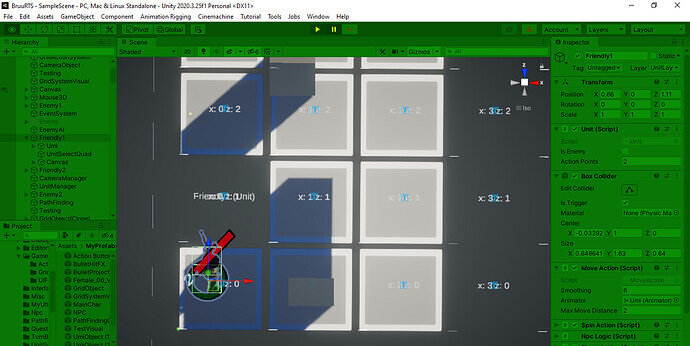The Friendy1 does show what grid position it is on. As I move it on it’s x and z, it’ll show that the gridPosition (0,0),(0,1) is INSIDE the gridObject cell(10,10,2f). Seems that is why everything seems…shifted. In order to click on the wanted cell I’d have to click the bottom quarter of the cell.
I think first, I would check to make sure that the GameObjects under the top level GameObject is not artificially offset.
If that’s still not doing the trick, let’s start with a look at your GridPosition.cs and your UnitActionSystem.cs scripts. Be sure to paste the text of the scripts.