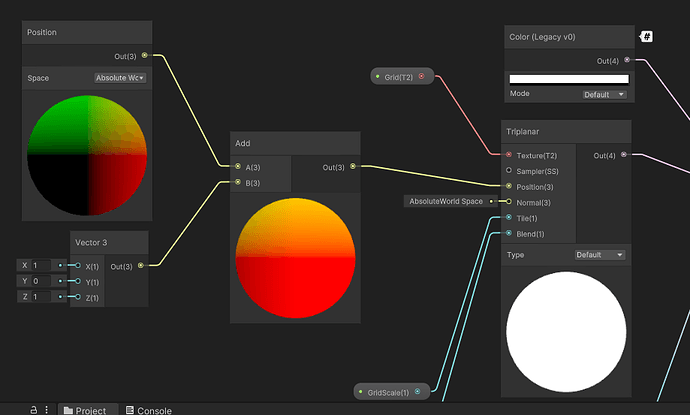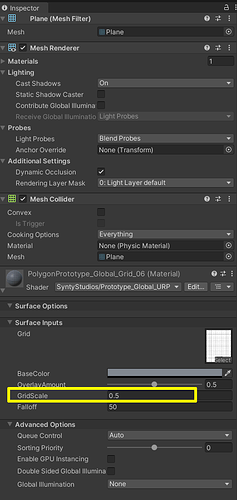Hello everybody. I decided to post here the solution because I saw many questions and I had this problem myself.
-
Modify the shader as our teacher said in the video, screenshot attached for reference. If you resetted the shaders by unpacking the URP package or by getting the full package from Synty Studios (like me). Then save the shader.
-
At this point, you will see nothing is changed (and it is normal), because you need to do one more operation. Return to your plane and select it, in the inspector, open the shader options and modify the “GridScale” by 1 to 0.5 units. This detail is not mentioned in the section, but it is shown at 5.32 so it ca be missed. I had to watch carefully and I saw by default this value is 1, in the video tutorial is 0.5 and by setting this value it is working and looking the same