Difficult to say, what your problem is.
Please be more specific.
auto-keying means everything you change is recorded on the timeline (and frame) you are working on. But it can be confusing, especially when you are not aware of the current frame you are working in. I hit the spacebar accidentally a lot, changing the frame number (for this I’ve disabled the spacebar).
If you start with a new .blend file and IMPORT (FILE > APPEND) from the corrupted Blender project file. Then it’s probably a hick-up in Blender, due to hot-keys used, or testing switches without knowing what they are doing. Without more info, we (I) can not say what exactly is happening.
Currently, I’m working with Grease Pencil too, and the subject is fun but not so popular on the web. Finding people with a lot of knowledge to help you (us  )
)
Keep us updated, we learn also from you 

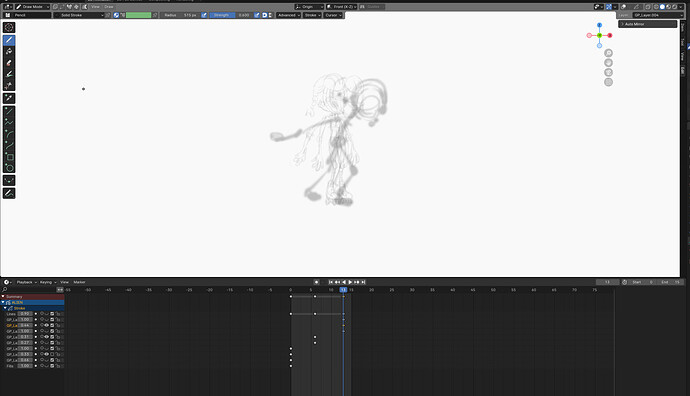
 )
)