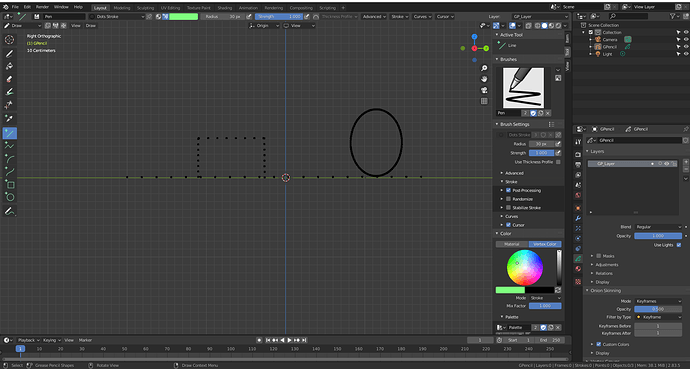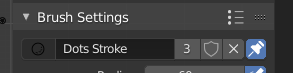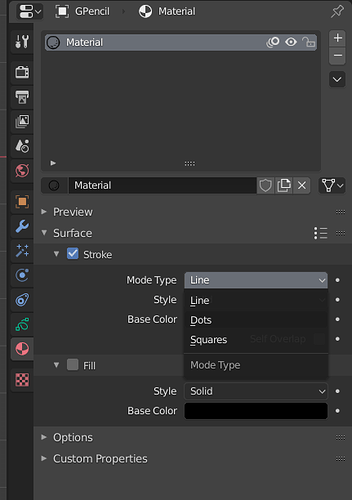Attached is a picture of what my sketches look like when I use the grease pencil in draw mode.
Edit mode isn’t any better; it only shows a thin white line connecting the vertices. Here’s what that looks like:
Can anyone tell me how to make it solid as shown in the video? It’s really hard to sketch when I can’t see what I’m drawing.