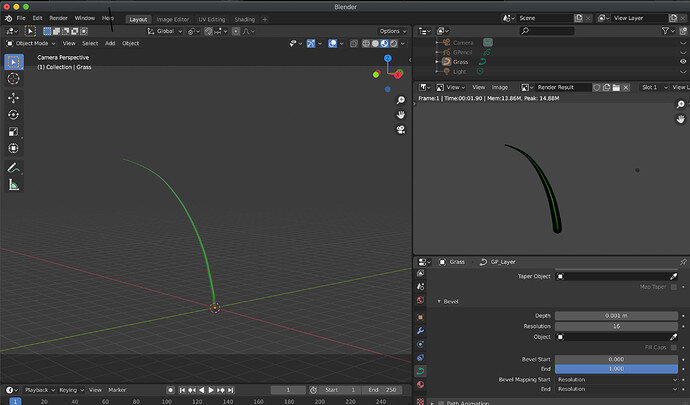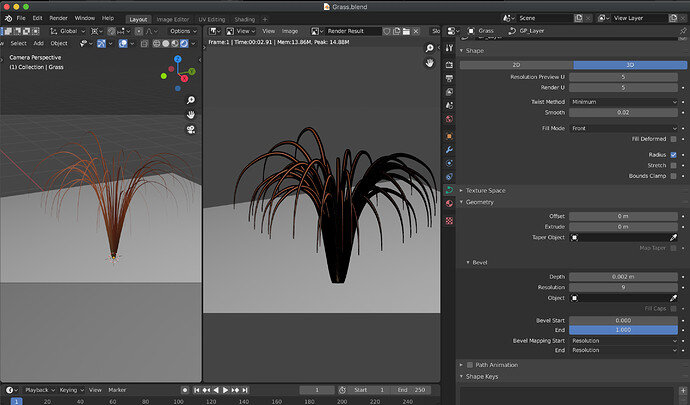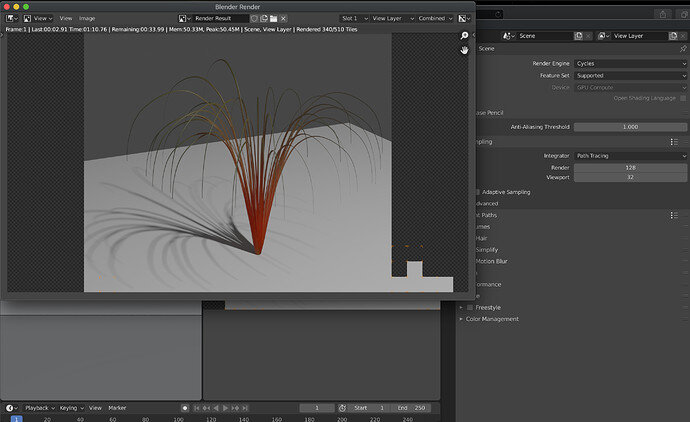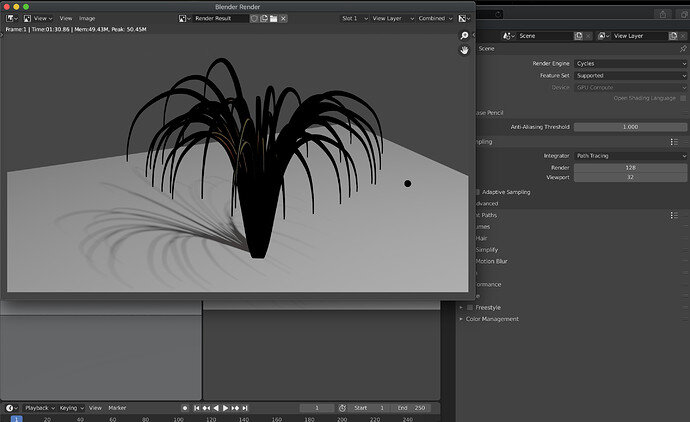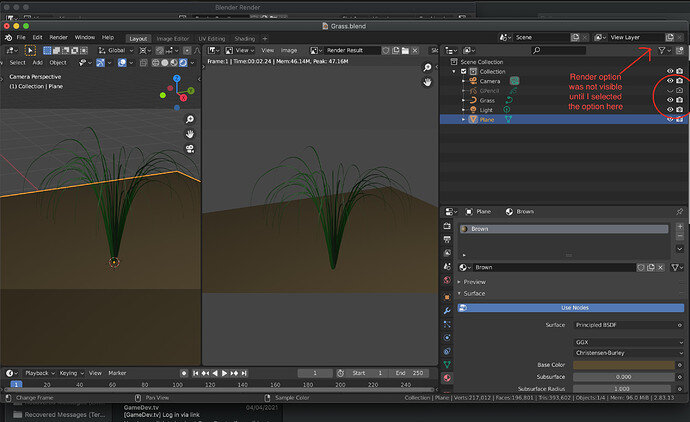Hi Michael,
Thanks for the great course.
I have run into a very strange issue with this section, that I need your help with please.
I have been trying to created a single blade of grass.
I draw a line with grease pencil, and converted it to a bezier curve, then added the geometry with a bevel. Everything looks good in the viewport shading, however when I render it I always see a think black outline on the item. This happens in both Eevee and cycles.
I am using blender v2.83.3
Do you have any idea of why this is happening, and what I can do to resolve it please?
I have turned off shadows to try to keep it simple. Any ideas would be great, as this is driving me crazy. I have tried adjusting so many parameters but to no avail.
Many Thanks,
Terry