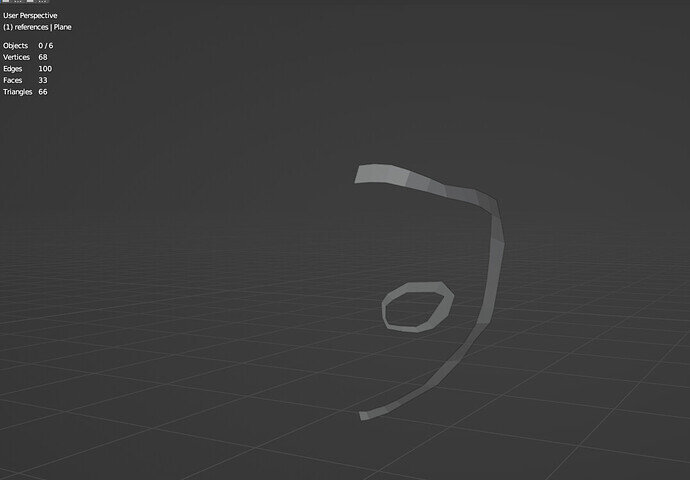Is it possible from now using the graphic tablet or its use will be point out later on?
Thanks
Please give more information.
We don’t know where you are at the moment of question in the course.
Show a screen dump.
- Using a tablet is a problem, other than Blender uses a lot of resources. Bigger projects bigger hardware.
Okay, thank you. I think using a tablet won’t be a problem for these lessons.
At a certain moment in a random project, will encounter a moment where your system (PC, Table, etc.) will hold you down in your progress using Blender.
The system UI can be sluggish, slow in response.
Then you have reached the capacity of your system hardware!
Maybe you need to lower the amount of vertices, less sub divisions, or do more low poly work.
Not that it is a problem, but creative working with Blender slow you down.
If you can do the things you want to do it’s fine. Don’t switch to new hardware.
Otherwise buy new hardware. But personally I think you can do a lot of Blender projects without have super hardware. I do it myself. Corei7 with a simple GPU card. And you don’t need a GPU card to run Blender.
I would say, just follow the course, see what you can do, and if you like working with Blender or 3D industry. That you can think about more suitable hardware.
Have fun, show your work.
There is nothing specific about using a graphics tablet input. Blender will use one as an input device and many like them for sculpting. It really is mostly a matter of getting the tablet set up for the computer and just using it. One or two buttons in Blender to adjust their use or not, and that is about it.
I doubt anyone much uses them for modeling or most things in Blender.
There may come a lecture later in that course where Grant may use one if he does texture painting.