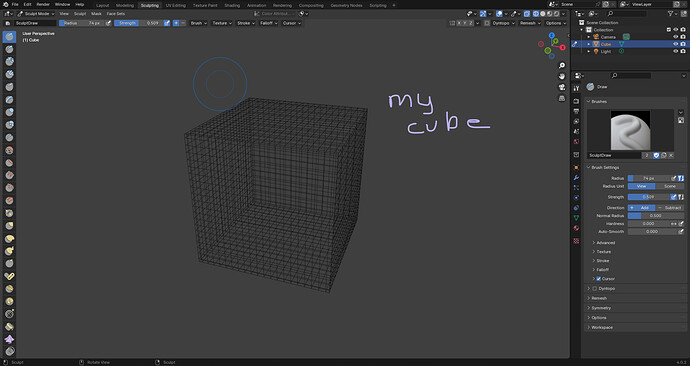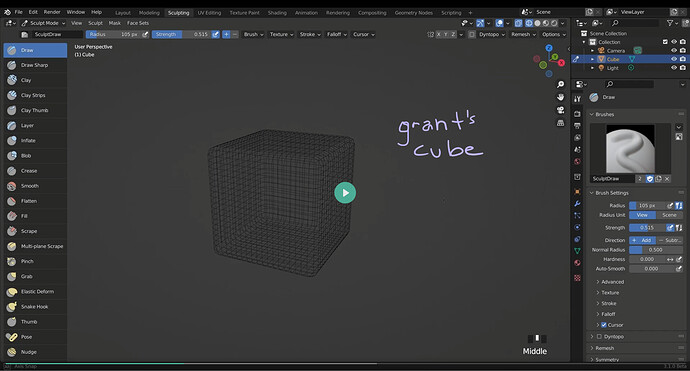Helloo:)
I wanted to ask if anyone ran into a similar situation while following Grant Abbitts Course " Blender Environment Artist: Create Your Own 3D Game Worlds" :
I’m currently at chapter 4.2 Sculpting Rocks. And when he remeshes a normal cube with a voxel size of 0.1, his cube has some rounded look while my cube is still perfectly sharp edged ^^’.
It’s not a big deal but i would love to find out why it’s like that  .
.
I’d appreciate any feedback (pictures attached below)
Thanks in advance and have a nice day! <3