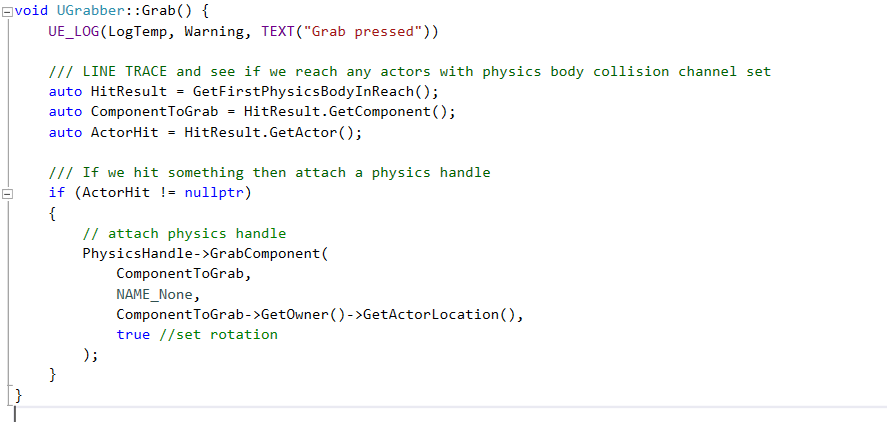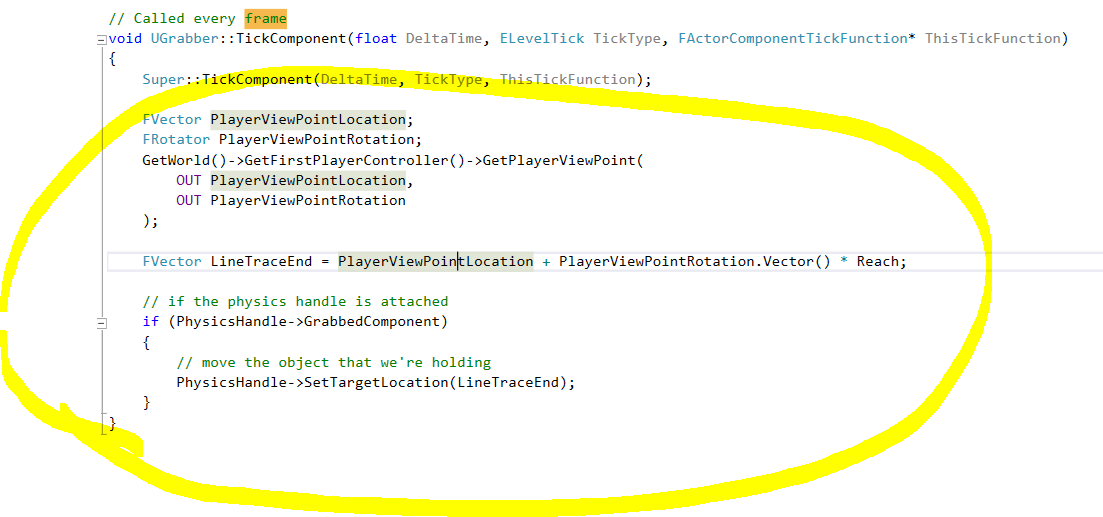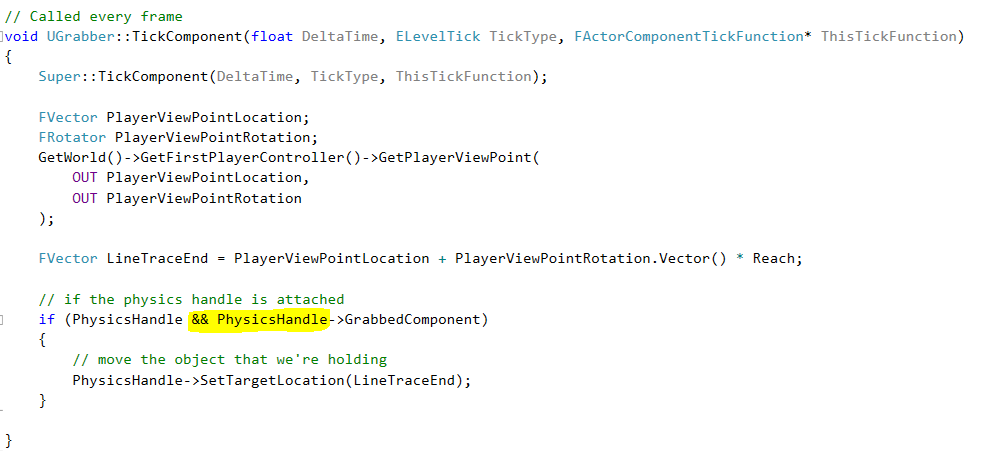Hi I’m having some trouble with progressing since my project seems to be massively ****ed somehow.
So I’m finishing off the grabber (85. Using Physics Handles) and whenever I press Play to test the grabber, it crashes Unreal.
- If I delete the Grabber component from the Default_Pawn_BP then it plays fine, so I assume that it’s my grabber.cpp & grabber.h that are causing the problem?
- Following this, I have replaced the contents of these files with Ben’s github versions, but it makes no difference, it still crashes Unreal upon pressng Play.
- I have also reverted to a previous version via sourcetree and rebuilt the derived files, but it has not helped.
- I wondered if it was to do with deprecated GrabComponent (as I am on 4.15) but changing this to the GrabComponentAtLocationWithRotation made no difference either.
I’m at a loss! Any ideas would be appreciated.