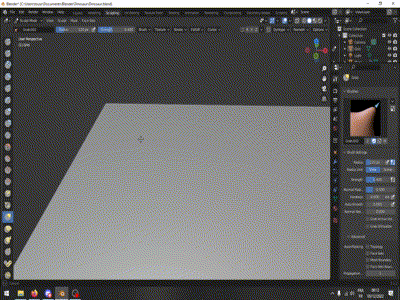
Hi,
I don’t understand why the grab tool seems to move only the faces with the same orientation as the one in the center, as seen in the gif. I tried to change some options but can’t find the reason why.
Starting with a new project, I don’t have any problem.
EDIT:
Using other sculpting tools do the same thing.
Moreover, just reloading a previous save before i created the grid works fine. So maybe it has something to do with the grid but i don’t know what.
Thanks,
Toussaic
