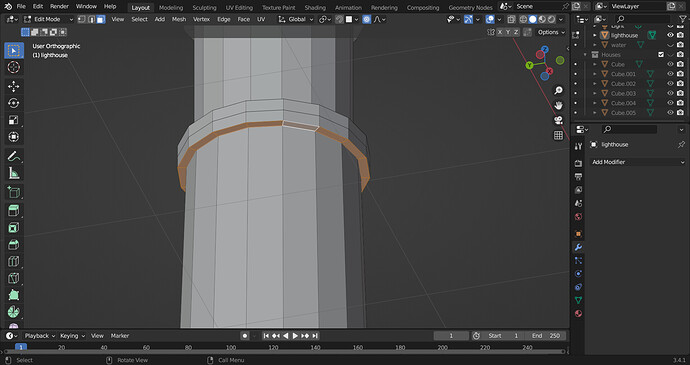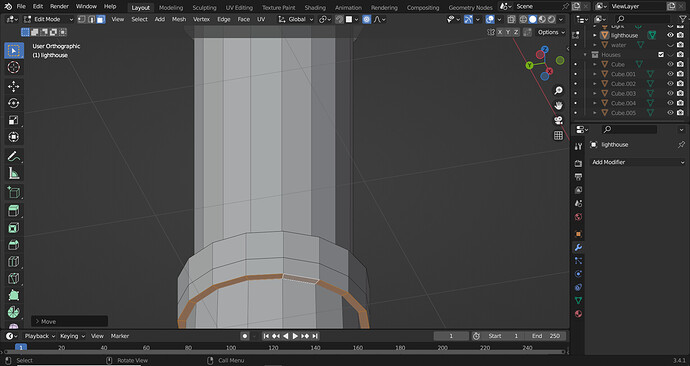I was trying to grab the plane on one of the ledges, but that grabs the entire ledge and moves it down as opposed to just the face. I can extrude, but this makes it difficult to accurately make the two ledges the same as I have to extrude in two parts.
Hello, welcome to the community!
Could you please provide screenshots showing your problem? I find it quite hard to imagine what is your issue.
Ps: this community also has a forum on which the topics shown below lectures appear. And on that forum they are a little bit assorted, do if you post under the lecture it is also posted on a forum, from where a lot of people will access it. And without the contxt of the lecture, its even harder to grasp what the problem might be, do always try to provide screenshots. They also help with finding possible issues.
General Q&A note
Help us all to help you.
Please give full screenshots with any questions. With the relevant panels open.
Also, include the lecture time and name/number that is relevant to the problem/issue.
The screenshot can be done by Blender itself, via the ‘Window’ menu bar top left hand side.
On that menu drop down is ‘save screenshot’.
Close ups additionally where they help.
We need something to go on. When you say ‘ledges’ do you mean ‘edges’?
Of course! Here are two images showing my issue. Instead of just the face moving, the entire part is moving and deforming as it moves.
I think your issue might be, that you have proportional editing. Its that blue-white circles to the right of the magnet icon on top  (Sorry, Im on a phone now and cant screenshot.)
(Sorry, Im on a phone now and cant screenshot.)
Shortcut for it is letter ‘O’.
It usually shows circle, that indicates range, but this range sometimes grows very high (to 1000m). You can reduce it with mouse scroll, scrolling down while on active editing (while moving) but it takes a lot of scrolling to being it down.
You can check this topic for a screen showing size of proportional editing: When proportional editing is turned on, the entire object moves
Thanks for the images.
Yes Medial has it I suspect. Proportional editing circle is larger than the screen so you do not realise it is on and affecting so much.
I always aim to turn PE on when I want it and straight off again afterwards. It is great when you want it, annoying when you did not mean to move more than the selected verts, especially if you miss it did it!
Thanks, that was the problem.
To screenshot on a phone there should be some sort of a shortcut whether it’s tapping your screen twice, or holding the power button until the options show up.
Like for me I have to press three fingers down for 3 seconds
You are right! There is a way indeed, but last time I tried the phone went like: “This application doesn’t allow screenshots”
I just now realised, it was YouTube not Chrome and I could have well taken that screen, or even probably download imconfusions image and edit it  I guess I was a bit tired.
I guess I was a bit tired.
But I didn’t know about 3-fingers screenshot function, and it does work on my phone too, in the same way win+shift+S works on windows (or maybe rather like command-shift-4 on Mac  ) So thanks for that tip!
) So thanks for that tip!
Anytime! Glad I could help!
This topic was automatically closed 24 hours after the last reply. New replies are no longer allowed.