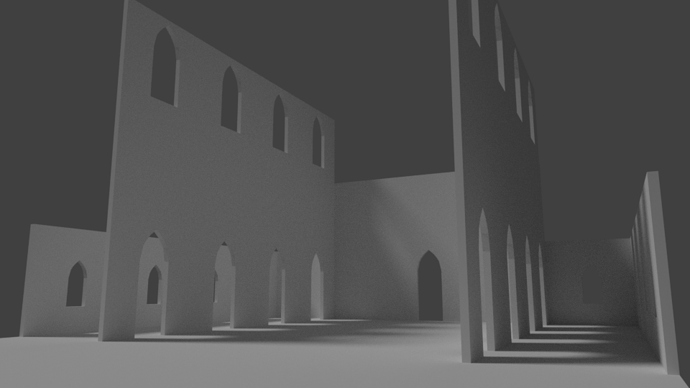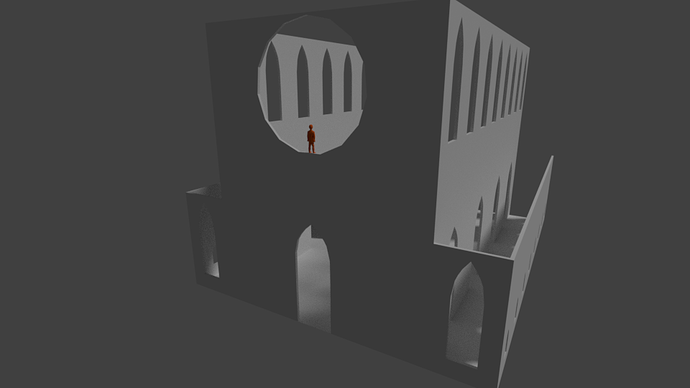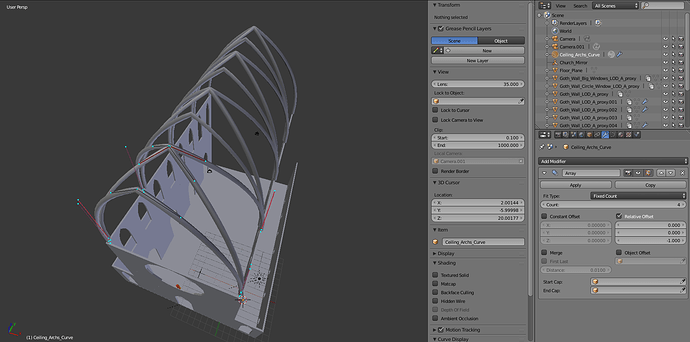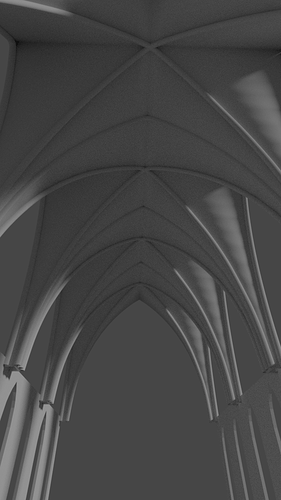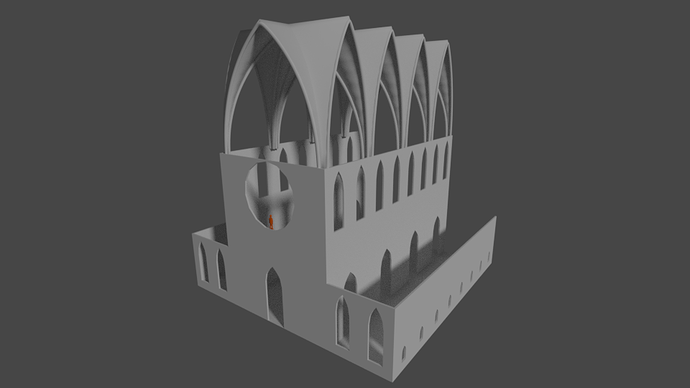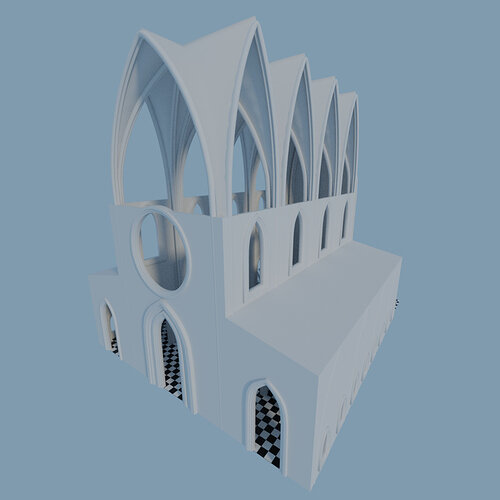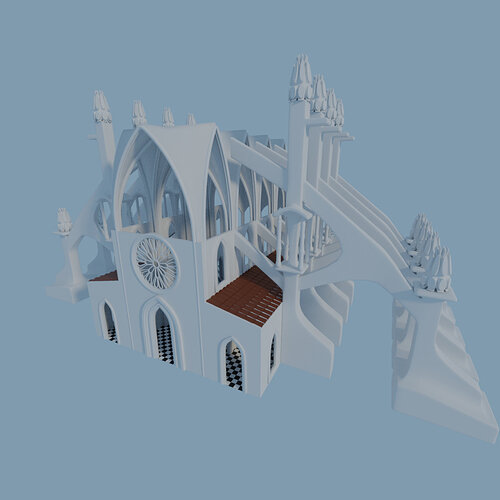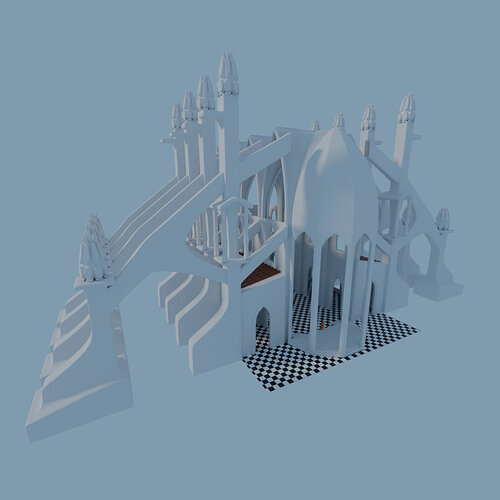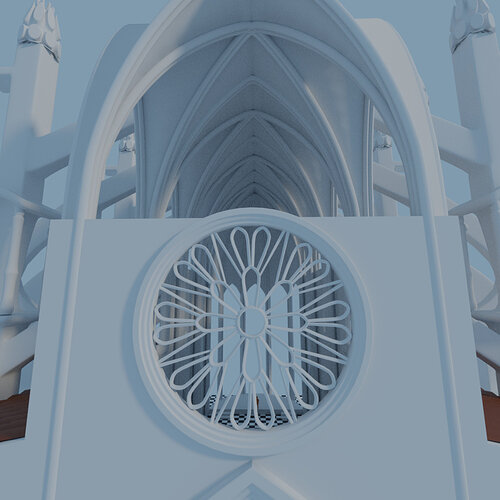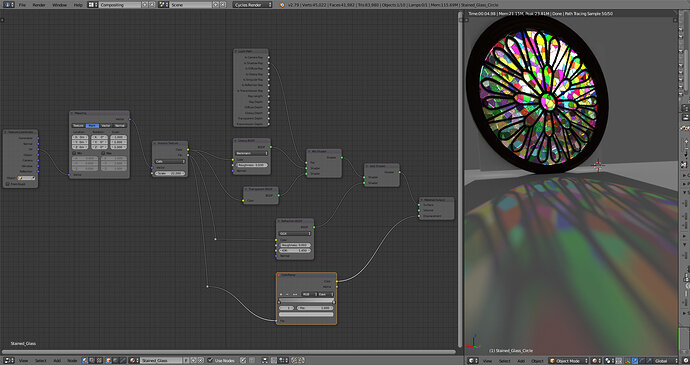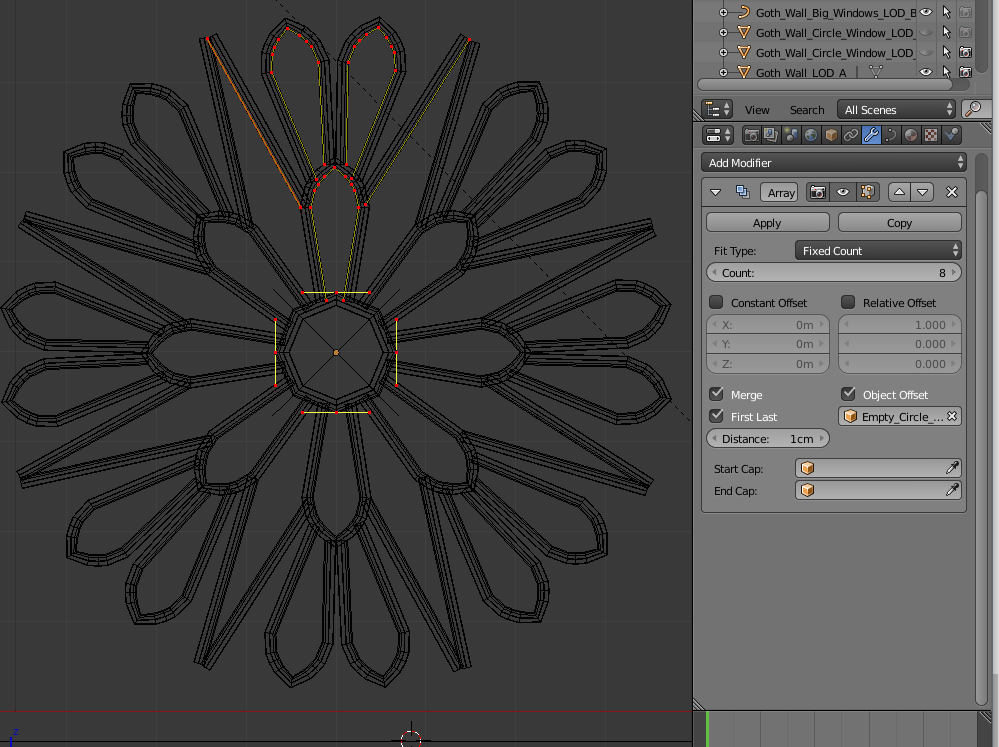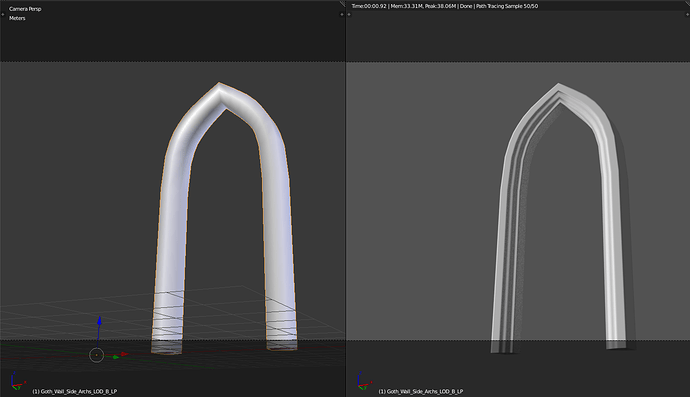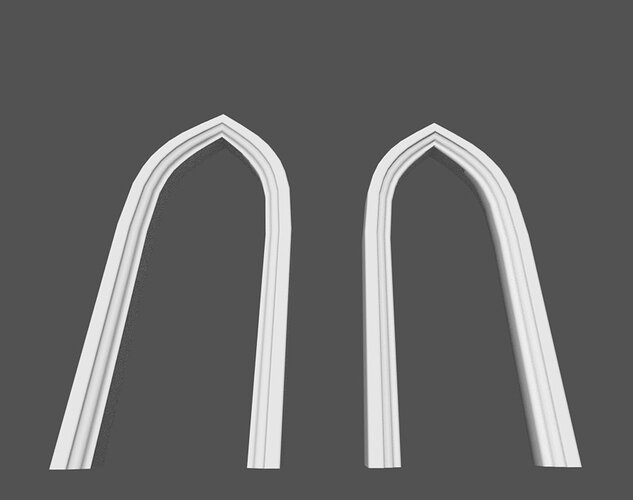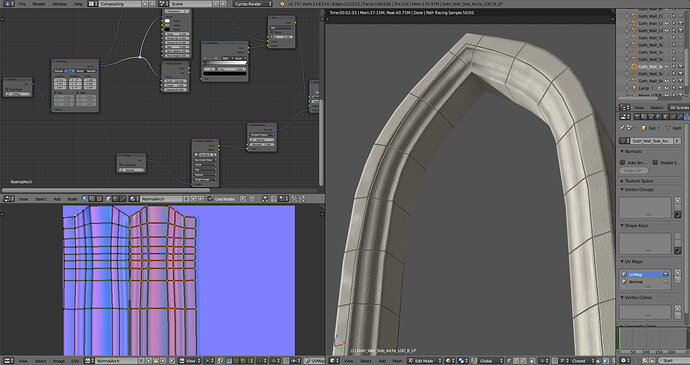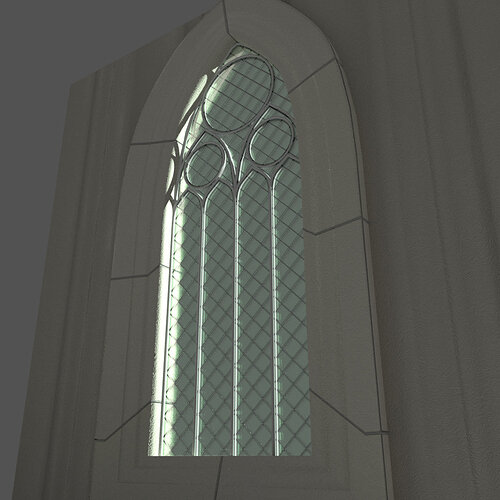Thanks miss! That’s an interesting approach on the Rose Window.
For my window I was lazy and used the curves already done to detail the doorways and duplicated some to create one section, then I used the techniche used to make Car Rims 
Array with Empty in the middle, uncheck the Offsets, Increase the Count and Rotate the Empty till all the sections match, Merge, First Last.
Changing topic!
Looking some stained glass stuff I noticed that my pieces were too large lol and that each color of a stained glass image is made of several pieces of the same color.
So I added a MixRGB node that “merges” 2 Voronoi, one larger and one smaller, this way I can have the delimitation of the colors and the smaller pieces inside.
Maybe looking the picture below will make more sense…
Tweaked a little more the material so more light passes through, it was making the scene too dark and too noisy…
And here is a render of the glass windows of the altar which you can see the Windows Frames I did using Wireframe modifier. Too much jagged to look good, applying Subsurf don’t work very well with wireframe, so most probably I will make the curves…