Hi everyone,
In this lecture, we’re re-visiting the Subdivision Surface modifier to create our lamp base.
When adding the modifier, Mikey points out that the mesh shrinks as it smooths out the vertices. The 3D cursor below shows his base width before the modifier:
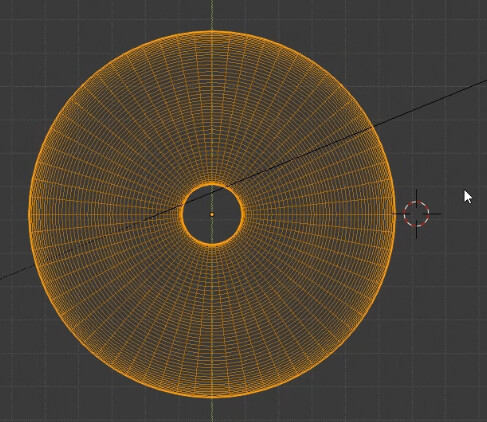
This is an easy fix; he scales up the mesh until it is back at the desired width. Nice and simple. He also edits his bezier curve to have a more pronounced lip, which the modifier smoothed out.
I have been questioning why we would use a Subdivision Surface modifier over just making an object high poly through techniques like bevelling or curve resolution. My understanding from reading around is that the Sub Surf modifier is “not real”, or “not destructive”. I.e. we can model something as low poly, use a Sub Surf modifier for the high poly look, and still have the option to remove the modifier later to retain our low poly mesh. This would be useful for exporting to a game engine, or Mikey hinted at “normal mapping” in a future lecture.
However, we cannot just remove the Sub Surf modifier in the example above. We have scaled the mesh up to make it look better with the modifier, and edited our curve. The mesh data has been modified, and we would have to go in and edit it to get our original look back.
A better example might be a chess piece from the last section:
If we remove the modifier, the object is out of proportion. We might have scaled out edges, or even added in more geometry like loop rings to control edges, in order to make the object look good with Sub Surf. If we want to remove the modifier, we would need to scale down some edges. If we want to add the modifier again, we would need to scale them up once more.
So I’m struggling to understand the Subdivision Surface modifier workflow. It strikes me that this workflow does seem to be destructive (even if the modifier is not), as we’re having to edit our mesh data to get the desired outcome.
I’m wondering if a good practice is to create two versions of every object; one low poly, and one duplicated for adding a Sub Surf modifier. This seems like the best way to keep a low poly version, but then creates problems if we want to start making substantial differences to our object. (E.g. if I wanted the pawn above to have a square head, I would have to edit both meshes).
My questions are:
- Am I misunderstanding the Subdivision Surface modifier workflow?
- Is there a good practice for using this workflow if we want to keep a low poly option?
I hope that makes sense, and thanks in advance.
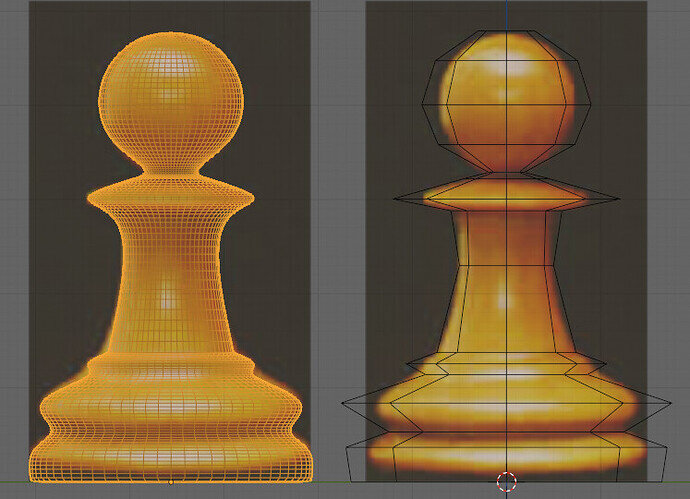
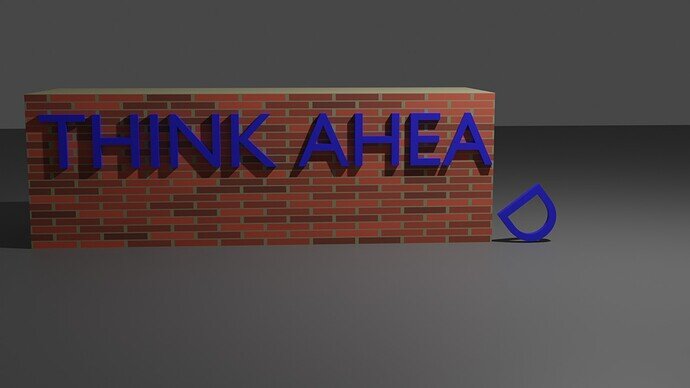
 ).
).