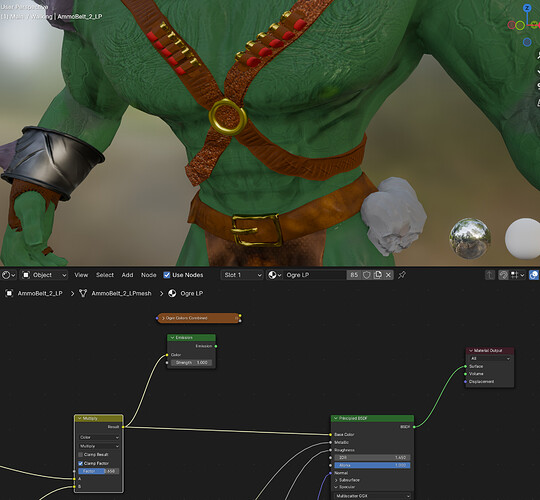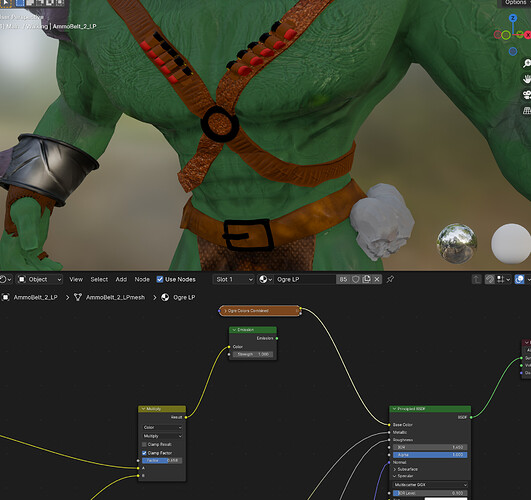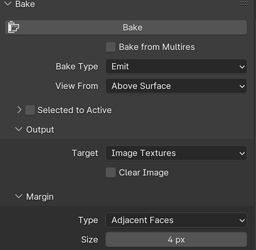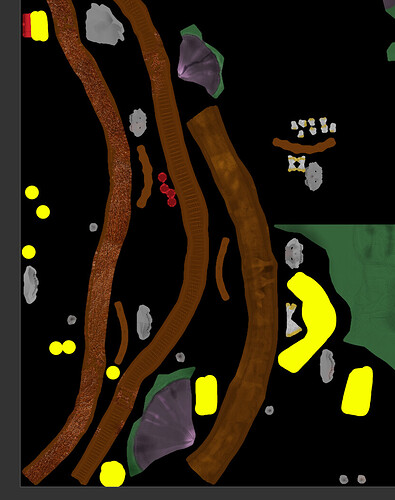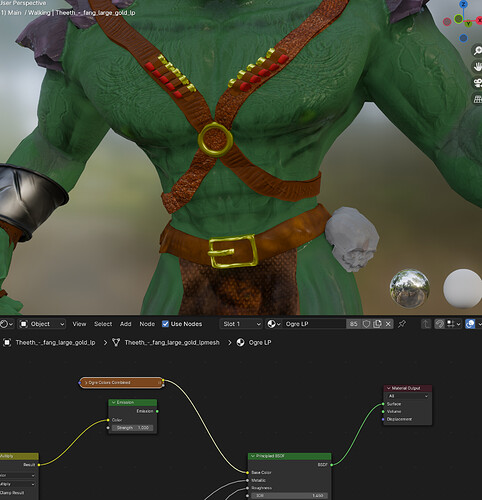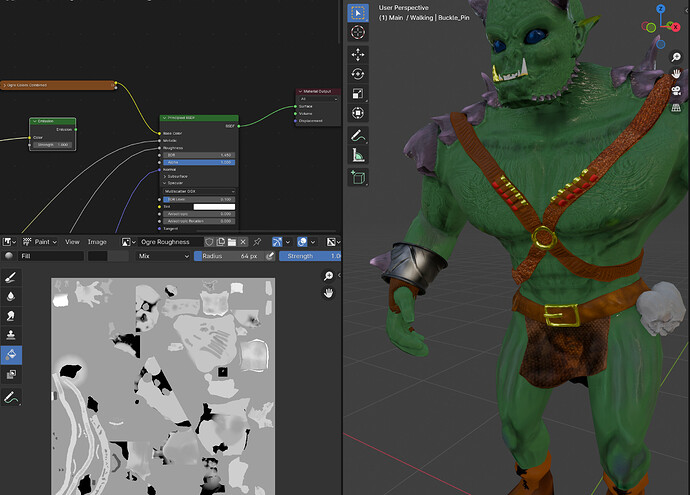Hello There.
I’m following along the steps @Grant_Abbitt described in the “Exporting the Textures” module, using an Emission shader to combine the color and cavity map.
Here is how it looks using the mixer node.
And here it is the same but using the combined texture. The golden items turned black.
Interestingly, there is no issue with the shackle. It is still silver, grey.
Here are the baking settings.
This is the color map for a shell vs the combined bake (emission node).
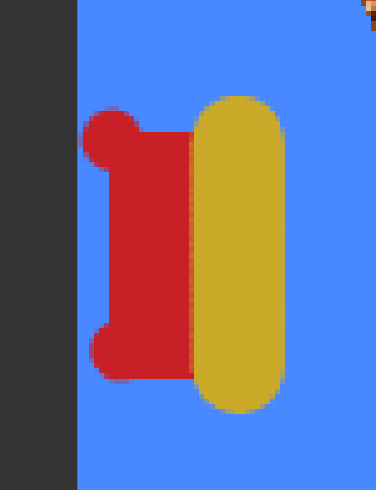 vs
vs 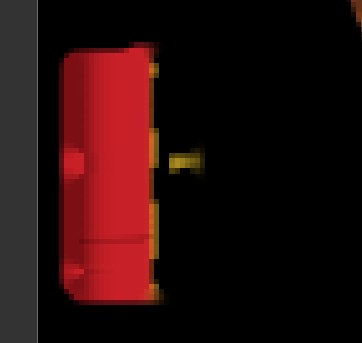
The yellow colour is gone.
I tried a bake using the combined option, instead of emission. Same result. Tried to dial down the metallic value from 1 to 0.9 (white to a slight grey), Nope.
Any suggestions?
Cheers,
Ray