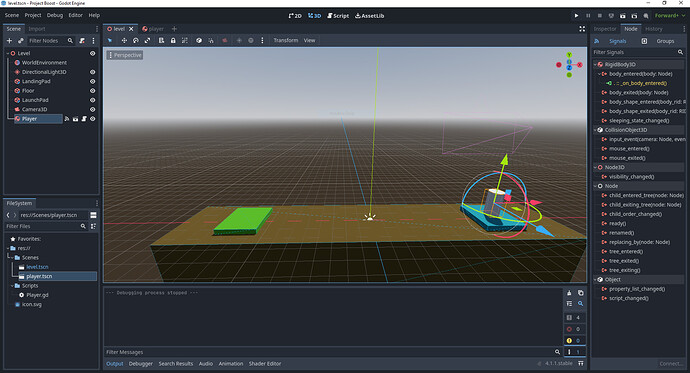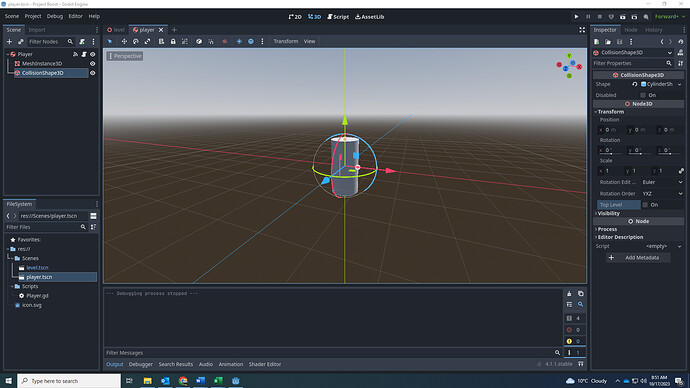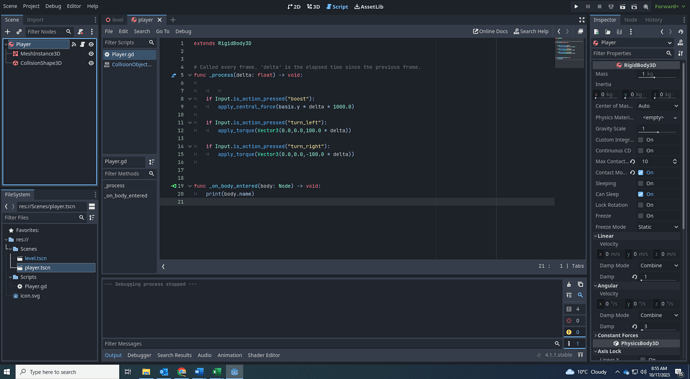I am stumped. Using the _on_body_entered signal and function as outlined in the lecture, I cannot get the detection (or at least the debugging) to work. I have the script set up exactly as in the lecture. I am pretty sure that i followed all the instructions. My cylinder moved as it should, collides and reacted as it should, but i cannot get the print(body.name) to report. For some reason there is no signal reporting.
So i tinkered and tinkered with this for most of the day and then challenged myself to rebuild the whole thing without the use of the lectures. the bad news is that i still needed to reference the lectures from time to time. The good new is the problem listed above does occur. SOOOO. I have no idea what i did in the first run through but my rebuild works fine.
Can you paste
- the contents of the players.gd script
- a screenshot of the level scene, with the player node selected in the scene tab and the node tab showing the signals?
- a screenshot of the player scene with the collisionshape3d selected, and showing the inspector
As mentioned, without any further info, it’s unfortunately going to be guess work.
But , in the interim, if the collisions are working then I would go for recreating the signal to check.
Have you enabled the contact monitor and set the max contacts to 10? You can do it in Inspector (select node player).
Hi,
if you look at your output window. theres message type visibility toggles (blue underline if its on)
the top one is for standard output messages and appears to be off, clicking this again should show the output messages.
theres other ones there for editor errors, editor warnings and editor messages.
click on the top one there and that should then have a blue underline and show you the messages hopefully.
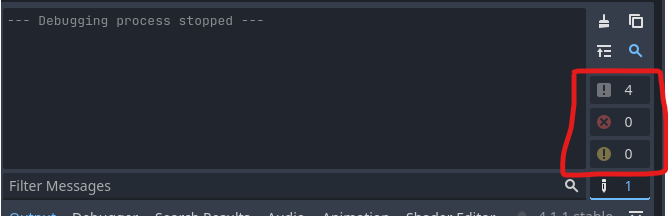
cheers,didnt see it for ages scratching head, i was about to ask for the project when i seen it heh
OH MY. Thank you Obo. I knew it was going to be something small/simple. Thank you so much for your brain and expertise. that is the solution. I spent nearly the whole day looking all over, relinking signals, redoing nodes etc… the good news it that i got a bunch of practice in all those steps.
Thanks again. onward in my journey.
No worries, it’s all good learning and practice. And now you can carry on working on the game 
Mind and share a clip of your final game in action please in the show catergory with the godot tag 
DaZ
This topic was automatically closed 20 days after the last reply. New replies are no longer allowed.