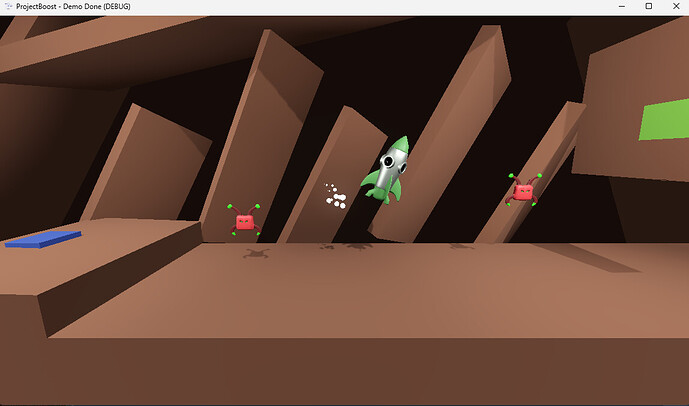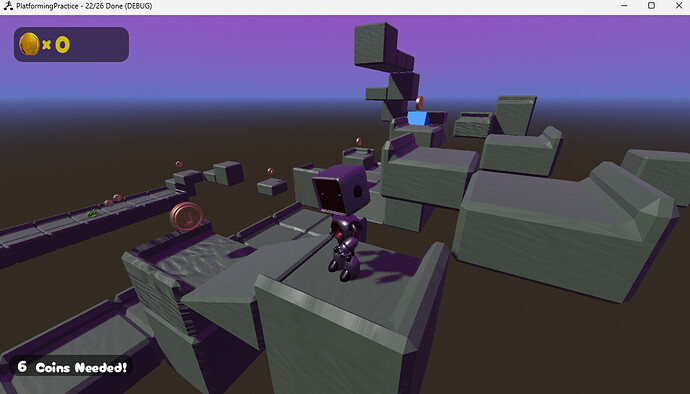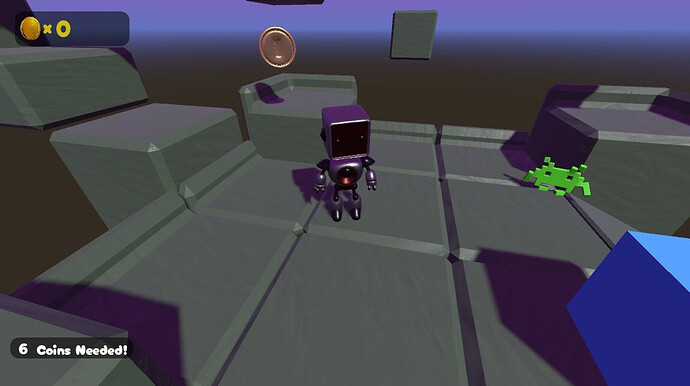Making a post to help remind myself of how far I’ve gotten this time and to keep it up. Maybe someone else can take some notes to help their journey too. If you have a minute, I appreciate you being a part of my journey.
I jumped into the Godot 3D beginner course as I’ve spent the last couple of years getting comfortable with Blender now and would like to try and use the skills to get into making assets for my own games. I did portions of the Unity and Unreal courses in the past but really struggled with the programs and coding.
Godot has really felt like a dream this time around as it has been clicking with me a lot easier than either program before. The teacher Bramwell might be my favorite since Grant. He has made the journey feel so great along the way and Corey K(teaching assistant in forums) has been insanely helpful anytime I’ve felt stuck.
I was able to complete all three demos from the Godot 3D course:
Boost:
I was able to bring in my own rocket/spaceship from an old animation I made last year, and my own model for the moving hazards.
‘Barbarian Blaster’ I turned into ‘Dragon Rampage’:
I was able to bring in my own models for the towers, make the unicorns work instead of the turret guns, and bring in my own animated enemy models for the dragons. It was challenging but taught me some of the limitations/rules for starting to bring in rigged and animated characters myself. Creating a second level and code for the game to auto continue felt great.
Robo Rampage/FPS Demo:
This section covered a lot more and so I followed closer to the exact steps. I did add a shift-sprint ability, but I wasn’t able to make the gun move when aiming like I tried and wanted to do. The player is able to go from a menu upon opening the game to either level 1 or the sandbox, and if they die, they can go back to the menu or reload the selected level. The interactivity to go between menus and the levels is not something we actually covered, so this felt great to be able to implement.
Alongside 3D Godot course I found two other free amazing resources. The Godot Docs offer great written walk throughs for making ‘your first game’ as it is listed.
Follow it here if you’d like to:
Your first 3D game — Godot Engine (stable) documentation in English
This was one of my first times doing a written lesson actually, and I think it felt great. I did already complete the Project Boost and first level of the Tower defense sections, so it wasn’t my very first game, but I think it was a great reinforcement of everything I had learned.
Finally there is a free lesson playlist being made on Youtube right now for 3D platformers. Following along with this, but trying to use my own assets everywhere I can. This lesson playlist really lets my previous time in blender feel like it is shining.
You could check out the playlist here:
Godot 4 3D Platformer Lesson #1: Let’s Get Started!
I took a robot my husband made a year or two ago and gave it a basic rig and got him into a 3D platformer. I threw together quick assets for the blocks in game, used an old coin asset for an animation I had done, and created an ‘invader’ enemy for the game. Sadly, the playlist isn’t completed, and I already want to implement somethings differently as well, but it has been an amazing lesson to go through and an amazing learning experience.
Now trying to move on to the next steps to continue a Godot journey I’ve stepped into the 2.5 RPG and the 3D RPG Godot courses.
The 2.5 RPG course uses C# instead, which I hoped could help bridge me to Unity in the future again as well, but it’s been very challenging. The 3D rpg course feels amazing, not sure if it’s just Bramwell being the teacher again or my comfortability, but I am excited to learn from him and hope he does more lessons in the future.
Thank you so much to the teachers, assistants, and gamedev in general as always. I let C# and godot updates/crashes get to me a little the other day, but I’ve made more progress this time then I have the last three times trying to learn coding. I hope everyone keeps up their determination as well.