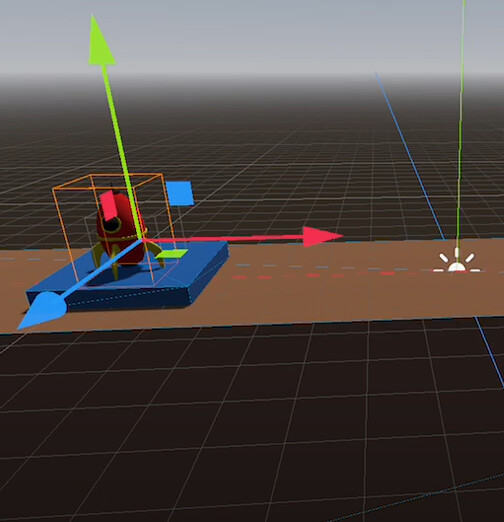Hi,
I have been following the 3D Godot course.
I am following the section to add a Collision Shape 3D but I tried with a Model created in Blender. I manage to export the Object and add it as the rocket but the physics are not working properly. I tried to add the cylinder but is not working either. Look at the problem in the attached video (youtube link)
Can you guys help me?
Thanks in advance.
https://youtu.be/bZO5jf_AyOk
Ps: Apologize for my spelling mistakes. English is not my first language.
Hi Antonio,
I havent done blender to godot in a while but it looks like your collision is not correctly following the model.
I would check the position of the collision shape to see if that is the issue.
Let us know how you get on and i will try some simple tests on my end exporting from blender.
Hi Mark,
Thanks. I was thinking the same but I don’t know how to make the collision shape follow the mesh properly. I started again and leave my Blender mesh out  so I carry on with the course.
so I carry on with the course.
Can you explain to me how to fix this issue. How can I check the collision shape is in the right position and is following the mesh?
Can I change now the cylinder with my Blender rocket?
Thanks a lot in advance
I’m not currently at the computer to be able to test at the moment but from your video i have posted a screenshot below.
If you look to the two boxes there they dont match up and i think the grey one is the collision shape and this is why you are having some issues.
As i dont remember without trying it how the collision shape comes from blender (Although i suspect it might be to do with origins and apply scale) i cant say how to fix that but you may need to export without one and replace it with a cylinder to get it working.
Hope this helps
Hi. Thank you very much!
I add the collision shape in Godot.
I tried with different collisions shapes as It was not working originally.
It may be have to do something with the exporting options but I was not sure what options to select.
But I will try to match the boxes and see if that works.
Thanks again!!!
Hi,
I manage to fix it following your suggestions. The problem was the size of the collision shape.
I exported again and make sure the Blender model and the collision shape were the same size.
I am going to carry on with the course figure at the moment. But I am doing Blender courses and Godot courses at the same time and I really want to see how both can combine properly.
The shine part of the Blender figure is not showing up in Godot but this is somenthing I am not worry about to much at the moment.
Is Game Dev TV thinking to create a course that combine Blender and Godot? That Would be amazing.
This topic was automatically closed 24 hours after the last reply. New replies are no longer allowed.