Hello! I’ve been doing the Complete Godot 4 Game Developer 2D Online Course for the last week, its one of the best courses I’ve ever been on and I can’t wait to recommend it to others!
I’ve moved from Unity to Godot for reasons everyone knows but I’m so happy everything has been clicking with me so easily.
Anyways, one thing I wanted to bring up/ask is that my games were laggy, not just mine but the ones I’ve been doing on the course, I have an older PC but not not a potato (i7, GeForce RTX 2070), I spent ages looking into this when I got to the Maritan Mike tutorial and discovered that its because of my renderer settings! Under Project > Rendering > Renderer > rendering method, once I changed it from forward_plus to gl_compatibility my games all started to run as smooth as butter.
I don’t fully understand it, this was a new thing to me so I spent a part of my day learning about renderers, I know of Vulkan and I have had issues with it outside of Godot with other programs in the past, I was thinking if its worth bringing this up in the tutorials somewhere? I imagine newer PCs or others might not have this issue but it might clarify/help people who might get confused/assume their games aren’t optimized (mostly talking from my own experience today!) though if there’s better explanation/correction to why this was happening, I am curious/want to know more!
But thanks for the amazing tutorials! going to keep doing them and may go over them a few times to get a lot of in my brain!
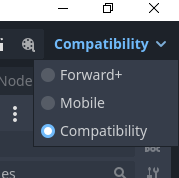
Edit: I just discovered you can also change this but clicking the top right corner of the editor