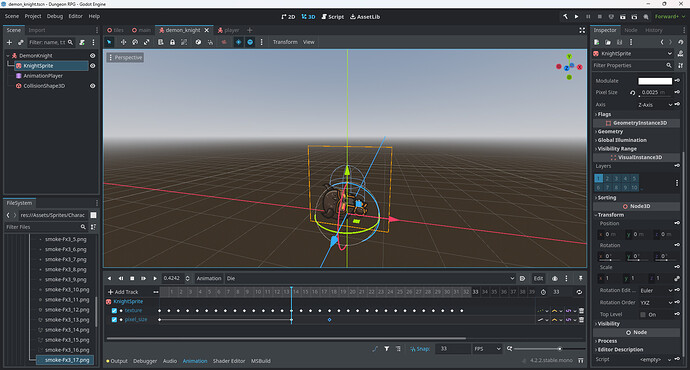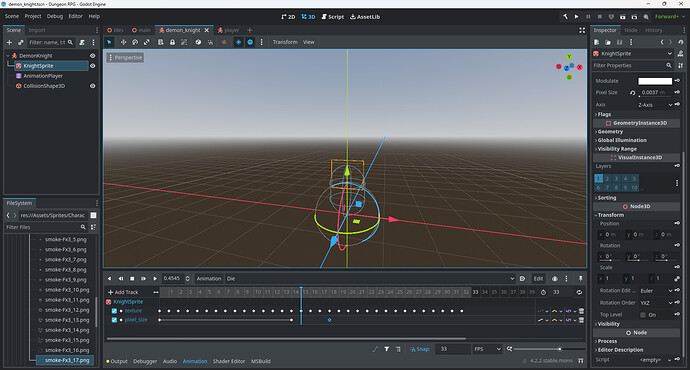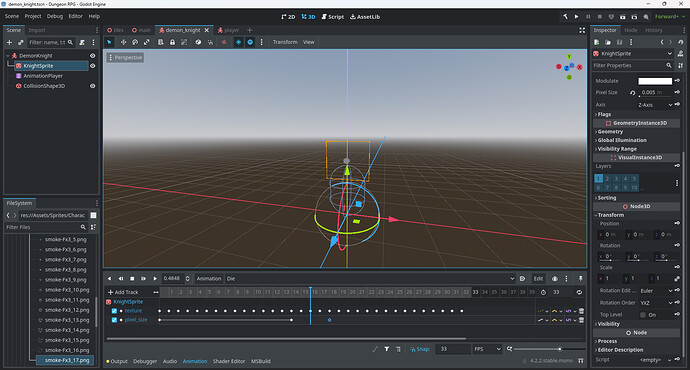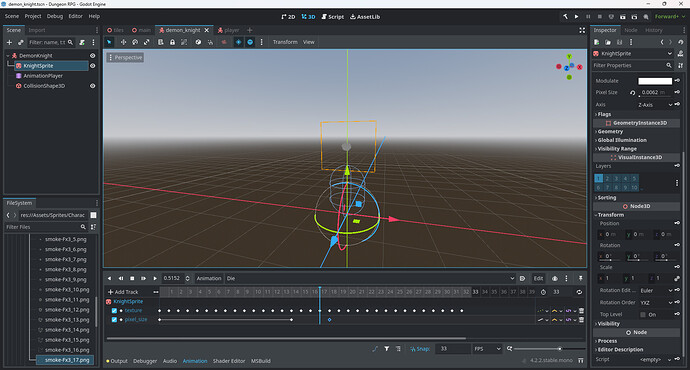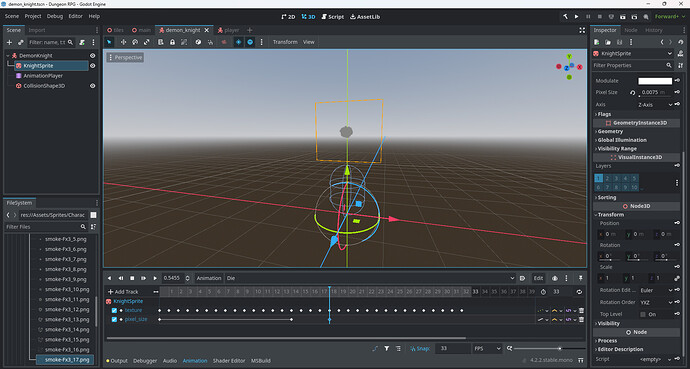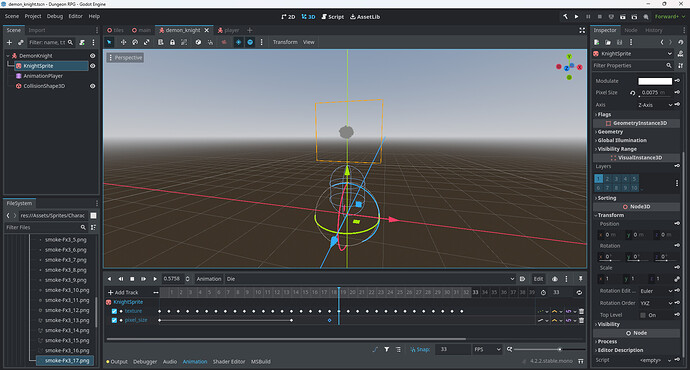When the smoke animation comes up on the timeline, the yellow box around the sprites moves up along with the sprite until the sprite size reaches it’s final size where it reaches its final height. The transform gizmo stays in place the whole time. I did initially try to do the sizing up with the 3d scale track (Which I then removed) instead of pixel size if that is what messed it up. Either way, how do I unmess it up?
When you delete a special effect from a track in a video editor for example, everything will just revert back to normal as if it has never been added in the first place, but animation dopesheets (even outside of Godot) generally don’t work this way. With the AnimationPlayer, all the keyed values are set on the actual properties of the affected nodes when you move from frame to frame. This means that if you delete a track, the keyframe that your playhead is on will actually dictate what value the property is left at when the track is deleted.
In short, the playhead position actually matters when you delete a track. I still forget this, lol.
Screenshots would be helpful of course, but based on this, I think there’s a good chance your scale is simply not at the value you expect it to be, and if that’s the case, you can just reset it in the Inspector. Since it is no longer being animated, you shouldn’t need to worry about keyframe or playhead position when you do this. See if that sorts it =)
Ah, now I see what you mean by the bounding box rising higher and higher. The only other thing I can see in my own Inspector that might do this is SpriteBase3D–>Offset, but at this point I would just check for anything that has been modified (ie doesn’t have a reset arrow next to it).
There must be a concrete reason behind what you’re seeing, but if you can’t find it, I think your only other course of action would be to scrap the Death animation and rebuild it (maybe even remake the whole scene, just to be absolutely certain and because that part is only a few extra seconds to do). Remaking the animation would be a pain and hopefully you can avoid it, but I see no reason why it wouldn’t at least get you back in action. Good luck!
I was using the offset to make the bottom of the gizmo at the feet. I added setting the offset to 0 when the sprite changes and it looks like it worked. Will have to see it in game to be sure.
This topic was automatically closed 24 hours after the last reply. New replies are no longer allowed.