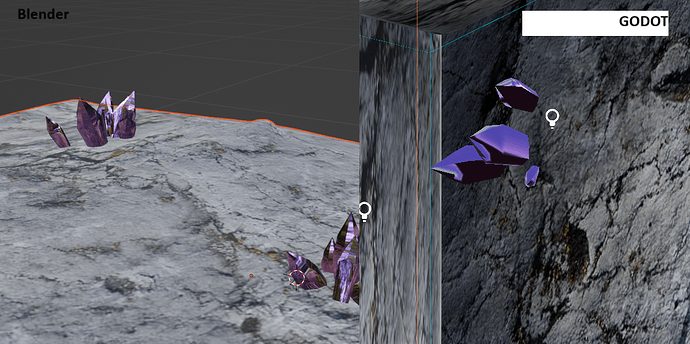I am trying to understand why it looks great in Blender but when I import it into Godot it takes all the visual appeal out of it? How can I make sure what I see in Blender is what I will see in Godot? Thanks!
Wow… that’s a pretty stark difference. I can see why you’re a bit miffed; Godot’s crystals look like they came from Super Mario 64’s metal cave XD
Although I haven’t quite reached the stage where I’m trying these things myself (just now wrapping up the 2D course), I did look into this a little in preparation for my own future projects. The primary reason for the differences is that despite Godot4 supporting direct import of .blend files, Blender and Godot have very different renderers. Because of that, the more complex the material is, the more likely it is that you’ll see differences.
Additionally, and I think this might be the main issue here, Godot doesn’t seem to have any way of replicating most of Blender’s shader graph capabilities. Multiple posts have suggested that baking everything into a texture first is the way to go:
https://www.reddit.com/r/godot/comments/16kw4bm/exporting_material_blender_to_godot_correctly/
That makes sense to me, as the “mixdown” will significantly limit what Godot is left to misinterpret. I’m not sure if this will properly capture the glassiness of your material, but hopefully baking in Blender and tweaking properties in Godot will get you pretty close.
Please post your findings if you try this, as I’ll be in the same boat before too long =)
So not an exact fix, but I did figure out how to save out a piece of my model (The Crystal) and then I applied a custom shader to it. Now it appears more crystal like.
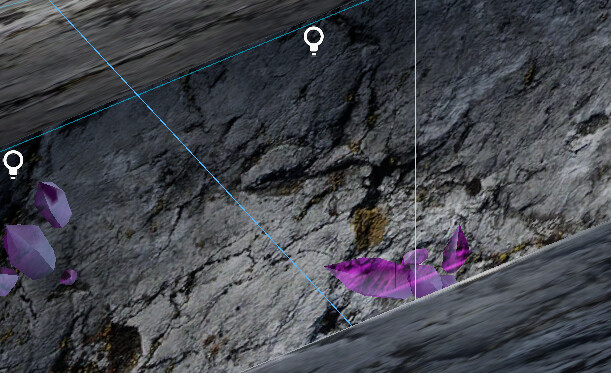
This is what I used.
Hi,
Although i am uncertain of what the issue might be here we have a godot shaders course coming soon that may be able to help with some of the issues here.
Its in the review stage at the moment and technically we like to surprise releases on these but i thought to let you know as its causing an issue being stuck.
It may be that you need to bake out the textures to a image and reapply them inside Godot but as i havent done much blender to godot recently i am guessing at this point.
Hopefully @CoreyKnecht’s post has given you a thread to pull on.
Interesting. I’m glad you found some sort of solution to this (not least because I bookmarked that site, lol).
It should be fair to point out that what you see in Blender is almost never going to be what you see in any game engine (Godot, Unity, or Unreal) unless you apply shaders that match the look you’re going for.
This topic was automatically closed 20 days after the last reply. New replies are no longer allowed.