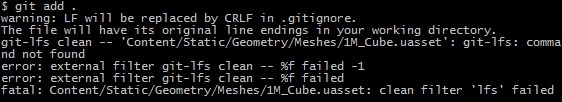here is what i get when i do the add command :
warning: LF will be replaced by CRLF in .gitattributes.
The file will have its original line endings in your working directory.
warning: LF will be replaced by CRLF in .gitignore.
The file will have its original line endings in your working directory.
git-lfs filter-process: git-lfs: command not found
fatal: The remote end hung up unexpectedly
i checked i put the commands right.
Any other way to do that without command line ?