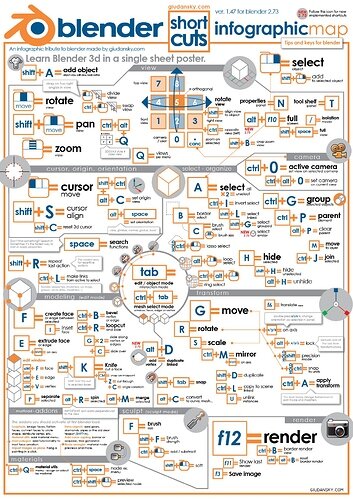Hi,
Just wanted to point something out just in case someone has my issue. While doing the camera section on Blender, I lost my gimbal (colored directional points) and searched high and low to get the darn thing back. Went onto google and tried so many things, not only was it missing from the top right of the screen but also when choosing an option from the tool bar to move, scale or rotate. It was only the file that I was working on with my well that was affected. So I copied my well into a new file and while doing the next lecture, I figured it out. The short cut key of Control + ~ was the problem and when pressing that it made it disappear. So if anyone else has this problem, press Control + ~ and it will come back :). Control + ~ didn’t always work while using for the Walk Navigate - not sure if I am doing something wrong.
3 Likes
This also helps a lot if anyone doesn’t know about it:
I don’t think it covers the gimbal shortcut, but it still covers a good portion of Blender’s shortcuts
2 Likes
I had this problem so many times. Giving key command in the wrong panel and or combination. Then losing some functionality later on. Without even known what happened and when.
I also did this trick, by starting a new blend file and applying stuff. Also handy if you have a strange bug.
1 Like
Thank you this is very helpful
Glad I am not the only one 
1 Like