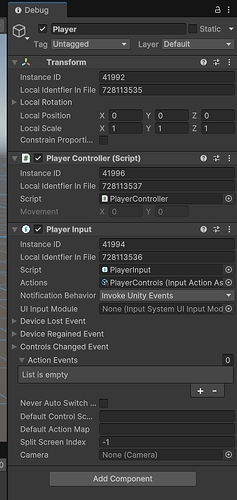I am using Unity 6 version 6000.0.26f1. The input system is of version 1.11.2. I am taking the unity course on udemy and my player input component looks very different from that shown in the course and hence can’t proceed further. Attached is the screenshot of the player input component. I can’t see the Events option as shown in the lecture. I don’t know what to do with the Action Events list here. Please help.
Your inspector appears to be set to ‘Debug’ mode. Change it back to ‘Normal’ and it should be fine again. You can change it by clicking on the 3 dots at the top of the inspector and selecting ‘Normal’
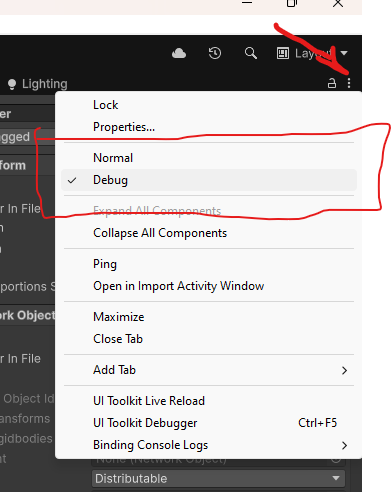
1 Like
Lol, I panicked over such a small thing. Thanks a lot.
This topic was automatically closed 24 hours after the last reply. New replies are no longer allowed.