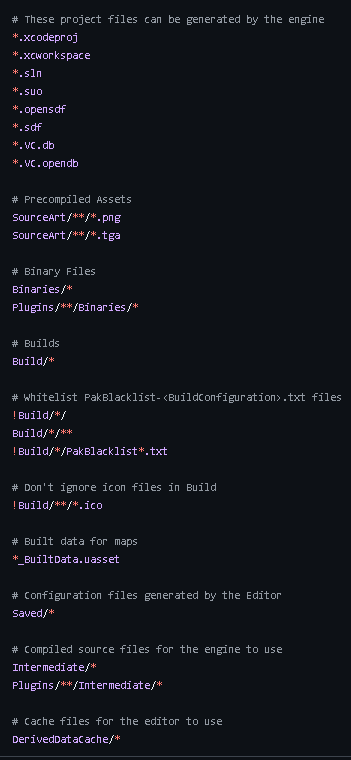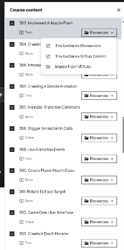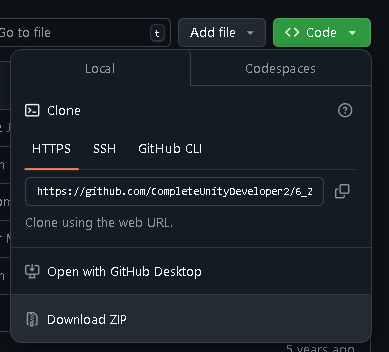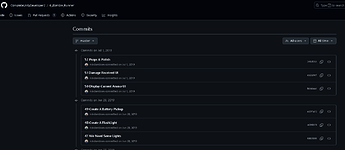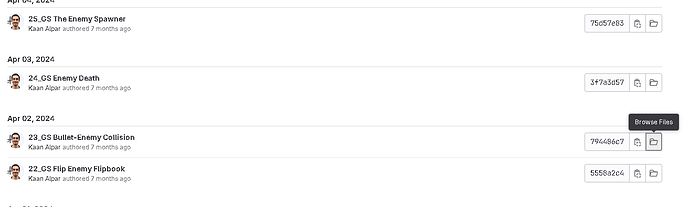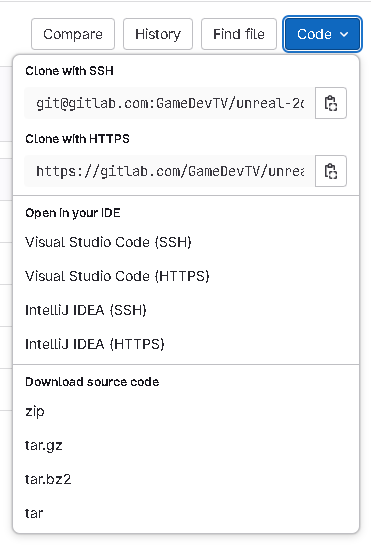this is the latest error when I try to generate project files:
Running C:/Program Files/Epic Games/UE_5.4/Engine/Build/BatchFiles/Build.bat -projectfiles -project="D:/2D Unreal Course/GunSurvivors/GunSurvivors.uproject" -game -rocket -progress -log="D:\2D Unreal Course\GunSurvivors/Saved/Logs/UnrealVersionSelector-2024.11.13-17.48.32.log"
Using bundled DotNet SDK version: 6.0.302
Building UnrealBuildTool with dotnet...
Welcome to .NET 6.0!
---------------------
SDK Version: 6.0.302
Telemetry
---------
The .NET tools collect usage data in order to help us improve your experience. It is collected by Microsoft and shared with the community. You can opt-out of telemetry by setting the DOTNET_CLI_TELEMETRY_OPTOUT environment variable to '1' or 'true' using your favorite shell.
Read more about .NET CLI Tools telemetry: https://aka.ms/dotnet-cli-telemetry
----------------
Installed an ASP.NET Core HTTPS development certificate.
To trust the certificate run 'dotnet dev-certs https --trust' (Windows and macOS only).
Learn about HTTPS: https://aka.ms/dotnet-https
----------------
Write your first app: https://aka.ms/dotnet-hello-world
Find out what's new: https://aka.ms/dotnet-whats-new
Explore documentation: https://aka.ms/dotnet-docs
Report issues and find source on GitHub: https://github.com/dotnet/core
Use 'dotnet --help' to see available commands or visit: https://aka.ms/dotnet-cli
--------------------------------------------------------------------------------------
Microsoft (R) Build Engine version 17.2.0+41abc5629 for .NET
Copyright (C) Microsoft Corporation. All rights reserved.
C:\Users\...\.nuget\packages\system.diagnostics.diagnosticsource\9.0.0\buildTransitive\netcoreapp2.0\System.Diagnostics.DiagnosticSource.targets(4,5): warning : System.Diagnostics.DiagnosticSource 9.0.0 doesn't support net6.0 and has not been tested with it. Consider upgrading your TargetFramework to net8.0 or later. You may also set <SuppressTfmSupportBuildWarnings>true</SuppressTfmSupportBuildWarnings> in the project file to ignore this warning and attempt to run in this unsupported configuration at your own risk. [C:\Program Files\Epic Games\UE_5.4\Engine\Source\Programs\UnrealBuildTool\UnrealBuildTool.csproj]
C:\Users\...\.nuget\packages\microsoft.extensions.primitives\9.0.0\buildTransitive\netcoreapp2.0\Microsoft.Extensions.Primitives.targets(4,5): warning : Microsoft.Extensions.Primitives 9.0.0 doesn't support net6.0 and has not been tested with it. Consider upgrading your TargetFramework to net8.0 or later. You may also set <SuppressTfmSupportBuildWarnings>true</SuppressTfmSupportBuildWarnings> in the project file to ignore this warning and attempt to run in this unsupported configuration at your own risk. [C:\Program Files\Epic Games\UE_5.4\Engine\Source\Programs\UnrealBuildTool\UnrealBuildTool.csproj]
C:\Users\...\.nuget\packages\microsoft.extensions.dependencyinjection.abstractions\9.0.0\buildTransitive\netcoreapp2.0\Microsoft.Extensions.DependencyInjection.Abstractions.targets(4,5): warning : Microsoft.Extensions.DependencyInjection.Abstractions 9.0.0 doesn't support net6.0 and has not been tested with it. Consider upgrading your TargetFramework to net8.0 or later. You may also set <SuppressTfmSupportBuildWarnings>true</SuppressTfmSupportBuildWarnings> in the project file to ignore this warning and attempt to run in this unsupported configuration at your own risk. [C:\Program Files\Epic Games\UE_5.4\Engine\Source\Programs\UnrealBuildTool\UnrealBuildTool.csproj]
C:\Users\...\.nuget\packages\microsoft.extensions.options\9.0.0\buildTransitive\netcoreapp2.0\Microsoft.Extensions.Options.targets(4,5): warning : Microsoft.Extensions.Options 9.0.0 doesn't support net6.0 and has not been tested with it. Consider upgrading your TargetFramework to net8.0 or later. You may also set <SuppressTfmSupportBuildWarnings>true</SuppressTfmSupportBuildWarnings> in the project file to ignore this warning and attempt to run in this unsupported configuration at your own risk. [C:\Program Files\Epic Games\UE_5.4\Engine\Source\Programs\UnrealBuildTool\UnrealBuildTool.csproj]
C:\Users\...\.nuget\packages\microsoft.extensions.configuration.abstractions\9.0.0\buildTransitive\netcoreapp2.0\Microsoft.Extensions.Configuration.Abstractions.targets(4,5): warning : Microsoft.Extensions.Configuration.Abstractions 9.0.0 doesn't support net6.0 and has not been tested with it. Consider upgrading your TargetFramework to net8.0 or later. You may also set <SuppressTfmSupportBuildWarnings>true</SuppressTfmSupportBuildWarnings> in the project file to ignore this warning and attempt to run in this unsupported configuration at your own risk. [C:\Program Files\Epic Games\UE_5.4\Engine\Source\Programs\UnrealBuildTool\UnrealBuildTool.csproj]
C:\Users\...\.nuget\packages\microsoft.extensions.logging.abstractions\9.0.0\buildTransitive\netcoreapp2.0\Microsoft.Extensions.Logging.Abstractions.targets(4,5): warning : Microsoft.Extensions.Logging.Abstractions 9.0.0 doesn't support net6.0 and has not been tested with it. Consider upgrading your TargetFramework to net8.0 or later. You may also set <SuppressTfmSupportBuildWarnings>true</SuppressTfmSupportBuildWarnings> in the project file to ignore this warning and attempt to run in this unsupported configuration at your own risk. [C:\Program Files\Epic Games\UE_5.4\Engine\Source\Programs\UnrealBuildTool\UnrealBuildTool.csproj]
C:\Users\...\.nuget\packages\microsoft.extensions.dependencyinjection\9.0.0\buildTransitive\netcoreapp2.0\Microsoft.Extensions.DependencyInjection.targets(4,5): warning : Microsoft.Extensions.DependencyInjection 9.0.0 doesn't support net6.0 and has not been tested with it. Consider upgrading your TargetFramework to net8.0 or later. You may also set <SuppressTfmSupportBuildWarnings>true</SuppressTfmSupportBuildWarnings> in the project file to ignore this warning and attempt to run in this unsupported configuration at your own risk. [C:\Program Files\Epic Games\UE_5.4\Engine\Source\Programs\UnrealBuildTool\UnrealBuildTool.csproj]
C:\Users\...\.nuget\packages\microsoft.extensions.logging\9.0.0\buildTransitive\netcoreapp2.0\Microsoft.Extensions.Logging.targets(4,5): warning : Microsoft.Extensions.Logging 9.0.0 doesn't support net6.0 and has not been tested with it. Consider upgrading your TargetFramework to net8.0 or later. You may also set <SuppressTfmSupportBuildWarnings>true</SuppressTfmSupportBuildWarnings> in the project file to ignore this warning and attempt to run in this unsupported configuration at your own risk. [C:\Program Files\Epic Games\UE_5.4\Engine\Source\Programs\UnrealBuildTool\UnrealBuildTool.csproj]
C:\Users\...\.nuget\packages\microsoft.extensions.configuration\9.0.0\buildTransitive\netcoreapp2.0\Microsoft.Extensions.Configuration.targets(4,5): warning : Microsoft.Extensions.Configuration 9.0.0 doesn't support net6.0 and has not been tested with it. Consider upgrading your TargetFramework to net8.0 or later. You may also set <SuppressTfmSupportBuildWarnings>true</SuppressTfmSupportBuildWarnings> in the project file to ignore this warning and attempt to run in this unsupported configuration at your own risk. [C:\Program Files\Epic Games\UE_5.4\Engine\Source\Programs\UnrealBuildTool\UnrealBuildTool.csproj]
C:\Users\...\.nuget\packages\microsoft.extensions.http\9.0.0\buildTransitive\netcoreapp2.0\Microsoft.Extensions.Http.targets(4,5): warning : Microsoft.Extensions.Http 9.0.0 doesn't support net6.0 and has not been tested with it. Consider upgrading your TargetFramework to net8.0 or later. You may also set <SuppressTfmSupportBuildWarnings>true</SuppressTfmSupportBuildWarnings> in the project file to ignore this warning and attempt to run in this unsupported configuration at your own risk. [C:\Program Files\Epic Games\UE_5.4\Engine\Source\Programs\UnrealBuildTool\UnrealBuildTool.csproj]
C:\Program Files\Epic Games\UE_5.4\Engine\Source\Programs\Shared\EpicGames.MsBuild\EpicGames.MsBuild.csproj : warning NU1701: Package 'Microsoft.Build 17.12.6' was restored using '.NETFramework,Version=v4.6.1, .NETFramework,Version=v4.6.2, .NETFramework,Version=v4.7, .NETFramework,Version=v4.7.1, .NETFramework,Version=v4.7.2, .NETFramework,Version=v4.8' instead of the project target framework 'net6.0'. This package may not be fully compatible with your project. [C:\Program Files\Epic Games\UE_5.4\Engine\Source\Programs\UnrealBuildTool\UnrealBuildTool.csproj]
C:\Program Files\Epic Games\UE_5.4\Engine\Source\Programs\Shared\EpicGames.MsBuild\EpicGames.MsBuild.csproj : warning NU1701: Package 'Microsoft.IO.Redist 6.0.1' was restored using '.NETFramework,Version=v4.6.1, .NETFramework,Version=v4.6.2, .NETFramework,Version=v4.7, .NETFramework,Version=v4.7.1, .NETFramework,Version=v4.7.2, .NETFramework,Version=v4.8' instead of the project target framework 'net6.0'. This package may not be fully compatible with your project. [C:\Program Files\Epic Games\UE_5.4\Engine\Source\Programs\UnrealBuildTool\UnrealBuildTool.csproj]
C:\Program Files\Epic Games\UE_5.4\Engine\Source\Programs\Shared\EpicGames.IoHash\EpicGames.IoHash.csproj : error NU1605: Detected package downgrade: System.Memory from 4.6.0 to 4.5.5. Reference the package directly from the project to select a different version. [C:\Program Files\Epic Games\UE_5.4\Engine\Source\Programs\UnrealBuildTool\UnrealBuildTool.csproj]
C:\Program Files\Epic Games\UE_5.4\Engine\Source\Programs\Shared\EpicGames.IoHash\EpicGames.IoHash.csproj : error NU1605: EpicGames.IoHash -> EpicGames.Core -> System.Memory (>= 4.6.0) [C:\Program Files\Epic Games\UE_5.4\Engine\Source\Programs\UnrealBuildTool\UnrealBuildTool.csproj]
C:\Program Files\Epic Games\UE_5.4\Engine\Source\Programs\Shared\EpicGames.IoHash\EpicGames.IoHash.csproj : error NU1605: EpicGames.IoHash -> System.Memory (>= 4.5.5) [C:\Program Files\Epic Games\UE_5.4\Engine\Source\Programs\UnrealBuildTool\UnrealBuildTool.csproj]
C:\Program Files\Epic Games\UE_5.4\Engine\Source\Programs\Shared\EpicGames.Serialization\EpicGames.Serialization.csproj : error NU1605: Detected package downgrade: System.Memory from 4.6.0 to 4.5.5. Reference the package directly from the project to select a different version. [C:\Program Files\Epic Games\UE_5.4\Engine\Source\Programs\UnrealBuildTool\UnrealBuildTool.csproj]
C:\Program Files\Epic Games\UE_5.4\Engine\Source\Programs\Shared\EpicGames.Serialization\EpicGames.Serialization.csproj : error NU1605: EpicGames.Serialization -> EpicGames.IoHash -> EpicGames.Core -> System.Memory (>= 4.6.0) [C:\Program Files\Epic Games\UE_5.4\Engine\Source\Programs\UnrealBuildTool\UnrealBuildTool.csproj]
C:\Program Files\Epic Games\UE_5.4\Engine\Source\Programs\Shared\EpicGames.Serialization\EpicGames.Serialization.csproj : error NU1605: EpicGames.Serialization -> EpicGames.IoHash -> System.Memory (>= 4.5.5) [C:\Program Files\Epic Games\UE_5.4\Engine\Source\Programs\UnrealBuildTool\UnrealBuildTool.csproj]
C:\Program Files\Epic Games\UE_5.4\Engine\Source\Programs\Shared\EpicGames.Horde\EpicGames.Horde.csproj : error NU1605: Detected package downgrade: Microsoft.Extensions.Http.Polly from 9.0.0 to 6.0.26. Reference the package directly from the project to select a different version. [C:\Program Files\Epic Games\UE_5.4\Engine\Source\Programs\UnrealBuildTool\UnrealBuildTool.csproj]
C:\Program Files\Epic Games\UE_5.4\Engine\Source\Programs\Shared\EpicGames.Horde\EpicGames.Horde.csproj : error NU1605: EpicGames.Horde -> EpicGames.Core -> Microsoft.Extensions.Http.Polly (>= 9.0.0) [C:\Program Files\Epic Games\UE_5.4\Engine\Source\Programs\UnrealBuildTool\UnrealBuildTool.csproj]
C:\Program Files\Epic Games\UE_5.4\Engine\Source\Programs\Shared\EpicGames.Horde\EpicGames.Horde.csproj : error NU1605: EpicGames.Horde -> Microsoft.Extensions.Http.Polly (>= 6.0.26) [C:\Program Files\Epic Games\UE_5.4\Engine\Source\Programs\UnrealBuildTool\UnrealBuildTool.csproj]
C:\Program Files\Epic Games\UE_5.4\Engine\Source\Programs\Shared\EpicGames.Horde\EpicGames.Horde.csproj : error NU1605: Detected package downgrade: Microsoft.Extensions.Logging from 9.0.0 to 6.0.0. Reference the package directly from the project to select a different version. [C:\Program Files\Epic Games\UE_5.4\Engine\Source\Programs\UnrealBuildTool\UnrealBuildTool.csproj]
C:\Program Files\Epic Games\UE_5.4\Engine\Source\Programs\Shared\EpicGames.Horde\EpicGames.Horde.csproj : error NU1605: EpicGames.Horde -> EpicGames.Core -> Microsoft.Extensions.Logging (>= 9.0.0) [C:\Program Files\Epic Games\UE_5.4\Engine\Source\Programs\UnrealBuildTool\UnrealBuildTool.csproj]
C:\Program Files\Epic Games\UE_5.4\Engine\Source\Programs\Shared\EpicGames.Horde\EpicGames.Horde.csproj : error NU1605: EpicGames.Horde -> Microsoft.Extensions.Logging (>= 6.0.0) [C:\Program Files\Epic Games\UE_5.4\Engine\Source\Programs\UnrealBuildTool\UnrealBuildTool.csproj]
C:\Program Files\Epic Games\UE_5.4\Engine\Source\Programs\UnrealBuildTool\UnrealBuildTool.csproj : error NU1605: Detected package downgrade: Microsoft.Extensions.Logging.Console from 9.0.0 to 6.0.0. Reference the package directly from the project to select a different version.
C:\Program Files\Epic Games\UE_5.4\Engine\Source\Programs\UnrealBuildTool\UnrealBuildTool.csproj : error NU1605: UnrealBuildTool -> EpicGames.Core -> Microsoft.Extensions.Logging.Console (>= 9.0.0)
C:\Program Files\Epic Games\UE_5.4\Engine\Source\Programs\UnrealBuildTool\UnrealBuildTool.csproj : error NU1605: UnrealBuildTool -> Microsoft.Extensions.Logging.Console (>= 6.0.0)
Build FAILED.
C:\Users\...\.nuget\packages\system.diagnostics.diagnosticsource\9.0.0\buildTransitive\netcoreapp2.0\System.Diagnostics.DiagnosticSource.targets(4,5): warning : System.Diagnostics.DiagnosticSource 9.0.0 doesn't support net6.0 and has not been tested with it. Consider upgrading your TargetFramework to net8.0 or later. You may also set <SuppressTfmSupportBuildWarnings>true</SuppressTfmSupportBuildWarnings> in the project file to ignore this warning and attempt to run in this unsupported configuration at your own risk. [C:\Program Files\Epic Games\UE_5.4\Engine\Source\Programs\UnrealBuildTool\UnrealBuildTool.csproj]
C:\Users\...\.nuget\packages\microsoft.extensions.primitives\9.0.0\buildTransitive\netcoreapp2.0\Microsoft.Extensions.Primitives.targets(4,5): warning : Microsoft.Extensions.Primitives 9.0.0 doesn't support net6.0 and has not been tested with it. Consider upgrading your TargetFramework to net8.0 or later. You may also set <SuppressTfmSupportBuildWarnings>true</SuppressTfmSupportBuildWarnings> in the project file to ignore this warning and attempt to run in this unsupported configuration at your own risk. [C:\Program Files\Epic Games\UE_5.4\Engine\Source\Programs\UnrealBuildTool\UnrealBuildTool.csproj]
C:\Users\...\.nuget\packages\microsoft.extensions.dependencyinjection.abstractions\9.0.0\buildTransitive\netcoreapp2.0\Microsoft.Extensions.DependencyInjection.Abstractions.targets(4,5): warning : Microsoft.Extensions.DependencyInjection.Abstractions 9.0.0 doesn't support net6.0 and has not been tested with it. Consider upgrading your TargetFramework to net8.0 or later. You may also set <SuppressTfmSupportBuildWarnings>true</SuppressTfmSupportBuildWarnings> in the project file to ignore this warning and attempt to run in this unsupported configuration at your own risk. [C:\Program Files\Epic Games\UE_5.4\Engine\Source\Programs\UnrealBuildTool\UnrealBuildTool.csproj]
C:\Users\...\.nuget\packages\microsoft.extensions.options\9.0.0\buildTransitive\netcoreapp2.0\Microsoft.Extensions.Options.targets(4,5): warning : Microsoft.Extensions.Options 9.0.0 doesn't support net6.0 and has not been tested with it. Consider upgrading your TargetFramework to net8.0 or later. You may also set <SuppressTfmSupportBuildWarnings>true</SuppressTfmSupportBuildWarnings> in the project file to ignore this warning and attempt to run in this unsupported configuration at your own risk. [C:\Program Files\Epic Games\UE_5.4\Engine\Source\Programs\UnrealBuildTool\UnrealBuildTool.csproj]
C:\Users\...\.nuget\packages\microsoft.extensions.configuration.abstractions\9.0.0\buildTransitive\netcoreapp2.0\Microsoft.Extensions.Configuration.Abstractions.targets(4,5): warning : Microsoft.Extensions.Configuration.Abstractions 9.0.0 doesn't support net6.0 and has not been tested with it. Consider upgrading your TargetFramework to net8.0 or later. You may also set <SuppressTfmSupportBuildWarnings>true</SuppressTfmSupportBuildWarnings> in the project file to ignore this warning and attempt to run in this unsupported configuration at your own risk. [C:\Program Files\Epic Games\UE_5.4\Engine\Source\Programs\UnrealBuildTool\UnrealBuildTool.csproj]
C:\Users\...\.nuget\packages\microsoft.extensions.logging.abstractions\9.0.0\buildTransitive\netcoreapp2.0\Microsoft.Extensions.Logging.Abstractions.targets(4,5): warning : Microsoft.Extensions.Logging.Abstractions 9.0.0 doesn't support net6.0 and has not been tested with it. Consider upgrading your TargetFramework to net8.0 or later. You may also set <SuppressTfmSupportBuildWarnings>true</SuppressTfmSupportBuildWarnings> in the project file to ignore this warning and attempt to run in this unsupported configuration at your own risk. [C:\Program Files\Epic Games\UE_5.4\Engine\Source\Programs\UnrealBuildTool\UnrealBuildTool.csproj]
C:\Users\...\.nuget\packages\microsoft.extensions.dependencyinjection\9.0.0\buildTransitive\netcoreapp2.0\Microsoft.Extensions.DependencyInjection.targets(4,5): warning : Microsoft.Extensions.DependencyInjection 9.0.0 doesn't support net6.0 and has not been tested with it. Consider upgrading your TargetFramework to net8.0 or later. You may also set <SuppressTfmSupportBuildWarnings>true</SuppressTfmSupportBuildWarnings> in the project file to ignore this warning and attempt to run in this unsupported configuration at your own risk. [C:\Program Files\Epic Games\UE_5.4\Engine\Source\Programs\UnrealBuildTool\UnrealBuildTool.csproj]
C:\Users\...\.nuget\packages\microsoft.extensions.logging\9.0.0\buildTransitive\netcoreapp2.0\Microsoft.Extensions.Logging.targets(4,5): warning : Microsoft.Extensions.Logging 9.0.0 doesn't support net6.0 and has not been tested with it. Consider upgrading your TargetFramework to net8.0 or later. You may also set <SuppressTfmSupportBuildWarnings>true</SuppressTfmSupportBuildWarnings> in the project file to ignore this warning and attempt to run in this unsupported configuration at your own risk. [C:\Program Files\Epic Games\UE_5.4\Engine\Source\Programs\UnrealBuildTool\UnrealBuildTool.csproj]
C:\Users\...\.nuget\packages\microsoft.extensions.configuration\9.0.0\buildTransitive\netcoreapp2.0\Microsoft.Extensions.Configuration.targets(4,5): warning : Microsoft.Extensions.Configuration 9.0.0 doesn't support net6.0 and has not been tested with it. Consider upgrading your TargetFramework to net8.0 or later. You may also set <SuppressTfmSupportBuildWarnings>true</SuppressTfmSupportBuildWarnings> in the project file to ignore this warning and attempt to run in this unsupported configuration at your own risk. [C:\Program Files\Epic Games\UE_5.4\Engine\Source\Programs\UnrealBuildTool\UnrealBuildTool.csproj]
C:\Users\...\.nuget\packages\microsoft.extensions.http\9.0.0\buildTransitive\netcoreapp2.0\Microsoft.Extensions.Http.targets(4,5): warning : Microsoft.Extensions.Http 9.0.0 doesn't support net6.0 and has not been tested with it. Consider upgrading your TargetFramework to net8.0 or later. You may also set <SuppressTfmSupportBuildWarnings>true</SuppressTfmSupportBuildWarnings> in the project file to ignore this warning and attempt to run in this unsupported configuration at your own risk. [C:\Program Files\Epic Games\UE_5.4\Engine\Source\Programs\UnrealBuildTool\UnrealBuildTool.csproj]
C:\Program Files\Epic Games\UE_5.4\Engine\Source\Programs\Shared\EpicGames.MsBuild\EpicGames.MsBuild.csproj : warning NU1701: Package 'Microsoft.Build 17.12.6' was restored using '.NETFramework,Version=v4.6.1, .NETFramework,Version=v4.6.2, .NETFramework,Version=v4.7, .NETFramework,Version=v4.7.1, .NETFramework,Version=v4.7.2, .NETFramework,Version=v4.8' instead of the project target framework 'net6.0'. This package may not be fully compatible with your project. [C:\Program Files\Epic Games\UE_5.4\Engine\Source\Programs\UnrealBuildTool\UnrealBuildTool.csproj]
C:\Program Files\Epic Games\UE_5.4\Engine\Source\Programs\Shared\EpicGames.MsBuild\EpicGames.MsBuild.csproj : warning NU1701: Package 'Microsoft.IO.Redist 6.0.1' was restored using '.NETFramework,Version=v4.6.1, .NETFramework,Version=v4.6.2, .NETFramework,Version=v4.7, .NETFramework,Version=v4.7.1, .NETFramework,Version=v4.7.2, .NETFramework,Version=v4.8' instead of the project target framework 'net6.0'. This package may not be fully compatible with your project. [C:\Program Files\Epic Games\UE_5.4\Engine\Source\Programs\UnrealBuildTool\UnrealBuildTool.csproj]
C:\Program Files\Epic Games\UE_5.4\Engine\Source\Programs\Shared\EpicGames.IoHash\EpicGames.IoHash.csproj : error NU1605: Detected package downgrade: System.Memory from 4.6.0 to 4.5.5. Reference the package directly from the project to select a different version. [C:\Program Files\Epic Games\UE_5.4\Engine\Source\Programs\UnrealBuildTool\UnrealBuildTool.csproj]
C:\Program Files\Epic Games\UE_5.4\Engine\Source\Programs\Shared\EpicGames.IoHash\EpicGames.IoHash.csproj : error NU1605: EpicGames.IoHash -> EpicGames.Core -> System.Memory (>= 4.6.0) [C:\Program Files\Epic Games\UE_5.4\Engine\Source\Programs\UnrealBuildTool\UnrealBuildTool.csproj]
C:\Program Files\Epic Games\UE_5.4\Engine\Source\Programs\Shared\EpicGames.IoHash\EpicGames.IoHash.csproj : error NU1605: EpicGames.IoHash -> System.Memory (>= 4.5.5) [C:\Program Files\Epic Games\UE_5.4\Engine\Source\Programs\UnrealBuildTool\UnrealBuildTool.csproj]
C:\Program Files\Epic Games\UE_5.4\Engine\Source\Programs\Shared\EpicGames.Serialization\EpicGames.Serialization.csproj : error NU1605: Detected package downgrade: System.Memory from 4.6.0 to 4.5.5. Reference the package directly from the project to select a different version. [C:\Program Files\Epic Games\UE_5.4\Engine\Source\Programs\UnrealBuildTool\UnrealBuildTool.csproj]
C:\Program Files\Epic Games\UE_5.4\Engine\Source\Programs\Shared\EpicGames.Serialization\EpicGames.Serialization.csproj : error NU1605: EpicGames.Serialization -> EpicGames.IoHash -> EpicGames.Core -> System.Memory (>= 4.6.0) [C:\Program Files\Epic Games\UE_5.4\Engine\Source\Programs\UnrealBuildTool\UnrealBuildTool.csproj]
C:\Program Files\Epic Games\UE_5.4\Engine\Source\Programs\Shared\EpicGames.Serialization\EpicGames.Serialization.csproj : error NU1605: EpicGames.Serialization -> EpicGames.IoHash -> System.Memory (>= 4.5.5) [C:\Program Files\Epic Games\UE_5.4\Engine\Source\Programs\UnrealBuildTool\UnrealBuildTool.csproj]
C:\Program Files\Epic Games\UE_5.4\Engine\Source\Programs\Shared\EpicGames.Horde\EpicGames.Horde.csproj : error NU1605: Detected package downgrade: Microsoft.Extensions.Http.Polly from 9.0.0 to 6.0.26. Reference the package directly from the project to select a different version. [C:\Program Files\Epic Games\UE_5.4\Engine\Source\Programs\UnrealBuildTool\UnrealBuildTool.csproj]
C:\Program Files\Epic Games\UE_5.4\Engine\Source\Programs\Shared\EpicGames.Horde\EpicGames.Horde.csproj : error NU1605: EpicGames.Horde -> EpicGames.Core -> Microsoft.Extensions.Http.Polly (>= 9.0.0) [C:\Program Files\Epic Games\UE_5.4\Engine\Source\Programs\UnrealBuildTool\UnrealBuildTool.csproj]
C:\Program Files\Epic Games\UE_5.4\Engine\Source\Programs\Shared\EpicGames.Horde\EpicGames.Horde.csproj : error NU1605: EpicGames.Horde -> Microsoft.Extensions.Http.Polly (>= 6.0.26) [C:\Program Files\Epic Games\UE_5.4\Engine\Source\Programs\UnrealBuildTool\UnrealBuildTool.csproj]
C:\Program Files\Epic Games\UE_5.4\Engine\Source\Programs\Shared\EpicGames.Horde\EpicGames.Horde.csproj : error NU1605: Detected package downgrade: Microsoft.Extensions.Logging from 9.0.0 to 6.0.0. Reference the package directly from the project to select a different version. [C:\Program Files\Epic Games\UE_5.4\Engine\Source\Programs\UnrealBuildTool\UnrealBuildTool.csproj]
C:\Program Files\Epic Games\UE_5.4\Engine\Source\Programs\Shared\EpicGames.Horde\EpicGames.Horde.csproj : error NU1605: EpicGames.Horde -> EpicGames.Core -> Microsoft.Extensions.Logging (>= 9.0.0) [C:\Program Files\Epic Games\UE_5.4\Engine\Source\Programs\UnrealBuildTool\UnrealBuildTool.csproj]
C:\Program Files\Epic Games\UE_5.4\Engine\Source\Programs\Shared\EpicGames.Horde\EpicGames.Horde.csproj : error NU1605: EpicGames.Horde -> Microsoft.Extensions.Logging (>= 6.0.0) [C:\Program Files\Epic Games\UE_5.4\Engine\Source\Programs\UnrealBuildTool\UnrealBuildTool.csproj]
C:\Program Files\Epic Games\UE_5.4\Engine\Source\Programs\UnrealBuildTool\UnrealBuildTool.csproj : error NU1605: Detected package downgrade: Microsoft.Extensions.Logging.Console from 9.0.0 to 6.0.0. Reference the package directly from the project to select a different version.
C:\Program Files\Epic Games\UE_5.4\Engine\Source\Programs\UnrealBuildTool\UnrealBuildTool.csproj : error NU1605: UnrealBuildTool -> EpicGames.Core -> Microsoft.Extensions.Logging.Console (>= 9.0.0)
C:\Program Files\Epic Games\UE_5.4\Engine\Source\Programs\UnrealBuildTool\UnrealBuildTool.csproj : error NU1605: UnrealBuildTool -> Microsoft.Extensions.Logging.Console (>= 6.0.0)
12 Warning(s)
5 Error(s)
Time Elapsed 00:00:10.74
ERROR: Failed to build UnrealBuildTool.