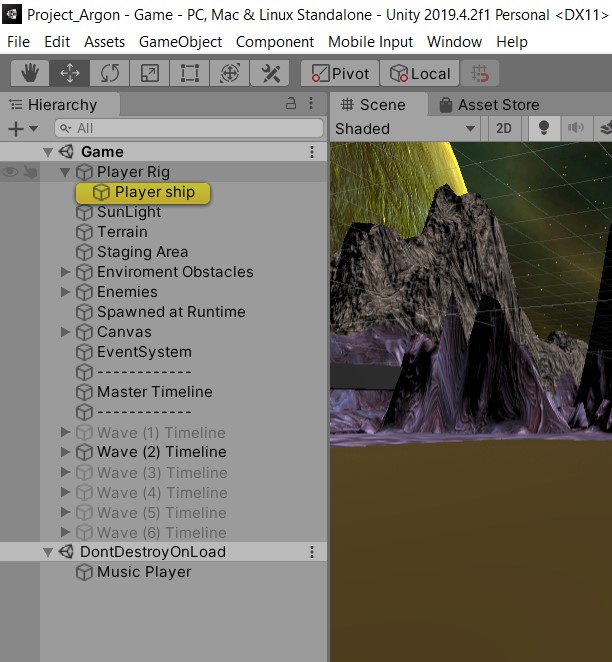Getting Error below. Will try to figure out but documenting in case I don’t get far; but wow this really took the winds out of my sails.
MissingReferenceException: The object of type ‘GameObject’ has been destroyed but you are still trying to access it.
Your script should either check if it is null or you should not destroy the object.
CollisionHandler.OnTriggerEnter (UnityEngine.Collider other) (at Assets/Scripts/CollisionHandler.cs:21)
Gameobject that highlights is Player ship when it collides with mountain side.
It points to " deathFX.SetActive(true); " when double click on the error.